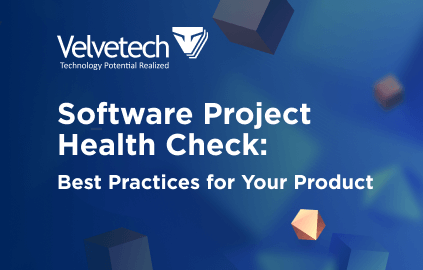Did you know that the global enterprise software market is projected to reach jaw-dropping figures of $376 billion by 2028? Now, that’s some serious digital currency.
In this article, we’ll not only break down these numbers but also take you on a journey through the different types of enterprise software solutions that help businesses excel operationally. Whether it’s CRM, ERP, HRIS, or BI, we’ve got the lowdown on the tech solutions that are reshaping industries.
So, what exactly is this thing called enterprise software?
What Is Enterprise Software

Imagine a powerful digital backbone that fuels the engine of large-scale businesses. Enterprise software works behind the scenes — the thing that refines operations, enhances collaboration, and boosts overall efficiency.
At its core, enterprise software is a suite of applications designed to address the unique needs of organizations. It’s not your run-of-the-mill software; it’s a powerhouse that makes various business processes, departments, and functions work together as a cohesive system. It is orchestrating a bunch of diverse tasks, from managing customer relationships to optimizing supply chain logistics.
Why Enterprise Software Rocks

You’ve dipped your toes into the enterprise software pool, but what’s the big deal, you ask? Let’s spill the beans on why this tech is what you need this year.
Smooth Sailing with Operations
Think of enterprise software as the ultimate multitasker. It sweeps away the annoying stuff, cuts down on mistakes, and basically turns your business into a well-oiled machine where everything just clicks.
Teamwork Makes the Dream Work
Forget about those old-school department silos. Enterprise software throws everyone into one big digital playground. Your teams can chat, share knowledge, and work together. No more delays, unconsolidated data, and forever pending requests. It’s dreamwork.
Data Insights for the Win
Imagine having a data guru by your side. Enterprise software does just that with its business intelligence solutions. It takes boring data and turns it into top-level insights. So, when you’re making decisions, it’s not a shot in the dark — it’s more like knowing it will really work.
BFFs with Your Customers
For businesses, having happy customers is gold. Enter CRM, the chairman of enterprise software. It keeps tabs on all your customer data and interactions, making sure you know them better than their close circle does.
In addition to CRM, tools like marketing automation or helpdesk software play a crucial role in supporting multichannel customer engagement and enhancing customer experiences. Personalized service, anyone?
Learn more about Why You Need to Use CRM Today
Saving Cash, Making Splash
Who doesn’t love saving money? Enterprise software is the financial advisor here. It kicks out repetitive tasks, saves you from wasting cash, and generally helps you be a money-saving pro.
This software encourages people in different roles to record vital things about project duration, extra costs, and even the time spent hiring someone new. All these records can be easily used to assess financial performance and find room for improvement.
Growing Pains? We Got This
Businesses grow, right? That’s where enterprise software flexes. It always has your back, adapting effortlessly as your business hits growth spurts.
As with any type of software, it has its configurations. Let it be server space, number of users, or on-demand features and support for large enterprises. High-quality software will always offer you the required scalability on these and even more.
Lock and Key for Your Data
Security? Enterprise software takes it seriously. Encryptions, access controls — you name it. Your data is safer than the coins in the piggy bank.
Besides, enterprise software development practices have stretched to very niche industries like healthcare or finance with their own set of rules. Now, enterprise software may even offer automated compliance checks with the must-follow legislation.
In the next parts, we’ll dive deeper into each of these perks, unveiling the details that make enterprise software the backstage pass you didn’t know your business needed.
Enterprise Software: Best Types, Features, and What They Do

Now that we’ve scratched the surface of enterprise software, let’s zoom in on the cool kids in the tech block — the types, features, and functionalities that make businesses flourish.
Customer Relationship Management Systems
Businesses need to treat their customers like VIPs, and CRM is the go-to solution. If remembering the birthdays, favorite products, and coffee preferences of your customers sounds like a dream job, CRM software is here to make it happen.
CRM is like the personal assistant for customer relationships. It keeps track of who’s who, what they like, and all the conversations you’ve had. It’s the memory bank for your customer connections.
On top of that, you can also consolidate multiple tools under your CRM: integrate it with a document management system, accounting solutions, customer service platforms, and finally, support omnichannel communications.
See how we handled CRM Integration with OpenCart and QuickBooks
Main Purpose:
- Managing customer interactions
- Tracking sales leads
- Personalizing customer experiences
Popular Solutions:
- Creatio
- Salesforce
- HubSpot
- Zoho CRM
Examples of Implementation:
- Automation and customization of the sales pipelines
- Customer preferences analysis and AI-driven prediction
- Sales rep assessment and incentives management
- Omnichannel customer experience for all interactions
AI-Based Contact Center Right in Your CRM
Full-featured Inbound & Outbound call center with AI-based agent scoring and call analytics.
Business Intelligence Systems
Businesses need intelligence that knows what to do with the big data. If you’re tired of swimming in spreadsheets and want insights that practically say what to do next regardless of your role, think of the company-wide BI integration. BI encourages people in all occupations to read data easily in the user-friendly dashboards.
As we said before, BI turns raw data into actionable insights. It takes the numbers, counts everything up, and presents figures in a way that even your non-math managers could understand.
Here’s how you can Make Decisions with Data Analytics
The best news is that no more effort is wasted on the reports that take ages to gather, because you only need to set everything up, making some minor adjustments when needed.
Main Purpose:
- Analyzing and visualizing data
- Providing real-time AI-driven insights
- Supporting data-driven decision-making
Popular Solutions:
- Tableau
- Power BI
- Qlik
- Google Looker Studio
Examples of Implementation:
- Retailers optimizing inventory based on sales trends
- Marketing teams tracking campaign performance in real time
- Product analytics dashboards giving real-time insights on feature usage
BI for Business
Find out the secrets of how business intelligence boosts operations and what BI tools and practices drive data analysis.
Enterprise Resource Planning Solutions
Any business having multiple departments can benefit from this type of software. If you’re tired of one hand not knowing what the other is doing, ERP swoops in with a solution.
ERP is the ultimate multitasker. It connects different departments, from finance to HR, in one digital playground. It’s the glue that holds your business together.
Main Purpose:
- Resource planning and optimization
- Performance monitoring
- Improving business processes
- Centralizing data
- Boosting overall efficiency
Popular Solutions:
- Microsoft Dynamics
- SAP
- Oracle
Examples of Implementation:
- Manufacturing companies managing production processes and optimizing budgets
- Large enterprises monitoring the operation of globally-distributed departments in a single space
Human Capital Management Systems
Businesses that understand their employees are the real MVPs need HCM. If you want to streamline HR tasks and keep your workforce happy, HCM is your HR solution.
Human Capital Management systems take care of everything related to your people — from hiring to retiring.
Main Purpose:
- Managing employee data
- Automating HR processes
- Improving workforce efficiency
Popular Solutions:
- Workday
- BambooHR
- ADP
Examples of Implementation:
- Refining the hiring process with automated onboarding
- Enhancing employee engagement through performance management
Marketing Automation Tools
Automation of marketing serves businesses looking to put their marketing on autopilot. If you want to send the right message at the right time without setting your calendar on fire, marketing automation is here for you.
These tools are virtual assistants for your marketing team. They handle repetitive tasks and even know when your customers are most likely to click ‘Buy Now.’
Marketing automation software includes email automation, paid search advertising systems, AI-driven contact centers, CRM add-ons for sales automation, web analytics platforms, and more.
See how our Data Scientists Increased Revenue for an Ad Network
Main Purpose:
- Automating advertising campaigns
- Personalizing marketing messages
- Analyzing customer behavior
Popular Solutions:
- Creatio
- Mailchimp
- HubSpot Marketing Hub
- Marketo
Examples of Implementation:
- E-commerce brands sending personalized product recommendations
- Event organizers automating pre-event promotional campaigns
- Digital marketers integrating CRM data to run automated paid search campaigns
Project Management Software
Businesses trying to herd cats — or, in other words, manage projects, need this. If you want to keep deadlines in check, tasks on track, and your sanity intact, project management software is handier than ever.
Project management solutions are the digital blueprints for your projects. They help you plan, track progress, and collaborate with your team, ensuring that chaos remains a distant cousin.
Main Purpose:
- Planning and scheduling tasks
- Collaborating with team members
- Tracking project progress
Popular Solutions:
- Asana
- Jira
- Trello
- Monday
- Microsoft Project
Examples of Implementation:
- Marketing teams coordinating campaign launches
- Software development teams managing product releases
- Teams building automated scenarios for typical project launches
Read more about Effective IT Project Management
Supply Chain Management Solutions
Businesses that want to turn their supply chain into a high-performing machine are on the right page. If you’re tired of guessing where your products are and want real-time visibility, SCM solutions are your supply chain caregivers.
SCM is the logistical genius that optimizes your supply chain. It manages everything from procurement to delivery, ensuring that your products reach the right place at the right time.
Main Purpose:
- Managing inventory
- Optimizing logistics
- Enhancing supply chain efficiency
Popular Solutions:
- Oracle SCM Cloud
- SAP Integrated Business Planning
- JDA Software
Examples of Implementation:
- Retailers optimizing inventory levels for seasonal demands
- Logistics automation with autonomous trucks
- Warehouse productivity solutions
Discover how Software Helps Manage Supply Chain Risks
Content Management Systems
Every business with a web presence actually should use one. If you want to manage your website content without learning to code, CMS is the right choice.
CMS is the virtual librarian for your website. It lets you create, edit, and organize your content without needing a degree in computer science.
Main Purpose:
- Creating and editing web content
- Managing digital assets
- Organizing website structure
Popular Solutions:
- WordPress
- Drupal
- Joomla
Examples of Implementation:
- Content writers managing and publishing articles
- E-commerce businesses adding new products to the catalog
- A global distributor using multilanguage add-ons to enter new markets
Accounting Software
It’s for those who want to keep their finances in check without drowning in paperwork. If you’re tired of chasing receipts and want a digital number cruncher, accounting software will do this for you.
Accounting software tracks income, expenses, and everything in between, making sure your bottom line stays healthy.
Main Purpose:
- Managing transactions
- Generating financial reports
- Simplifying bookkeeping
Popular Solutions:
- QuickBooks
- Xero
- FreshBooks
Examples of Implementation:
- Keeping track of income and expenses
- Invoicing and payments
- Automated report generation and submission
Learn how we integrated a Low-Code CRM, QuickBooks, and Microsoft Exchange
Document and Workflow Management Solutions
Are you drowning in red tape and struggling with chaotic workflows? If yes, use these to turn your office into a digital zen garden.
This software duo is the ultimate tag team against document chaos. Document management keeps your files organized, while workflow management polishes how these files move through your business processes.
Main Purpose:
- Organizing and storing documents
- Automating workflow processes
- Collaborating on shared documents
Popular Solutions:
- PandaDoc
- DocuSign
- SharePoint
- M-Files
- Nintex
Examples of Implementation:
- Legal firms managing case documents and approvals
- HR departments automating employee onboarding processes
- Automated contract generation
Contact Centers
With these, businesses are serious about delivering top-notch customer service. If you want to be a customer support pro, a modern contact center is your digital hotline.
Contact centers are the command centers for customer interactions. Whether it’s answering queries, resolving issues, or making sales calls, these systems ensure that your customers feel heard and valued.
With features like a power dialer, call scripts with dialogue visualization, advanced analytics, and customized dashboards and reports — companies can drive productivity and deliver exceptional customer experience.
Main Purpose:
- Handling customer inquiries
- Providing support via various channels
- Managing sales calls and leads
Popular Solutions:
- Velvetech’s AI-Based Contact Center
- Zendesk
- Salesforce Service Cloud
- Genesys Cloud
Examples of Implementation:
- Banking employees managing customer support tickets
- Sales teams handling inbound and outbound calls later stored in a cloud for intelligent data analysis
Learn even more about Better Customer Experience with Contact Centers
In the upcoming section, we’ll unravel what works on the back end of enterprise solutions. Particularly, we’ll shed light on what tech helps them bring value and efficiency to businesses of all shapes and sizes.
What’s Trending Behind Enterprise Software
You’ve probably heard of low-code, GenAI, and other buzz tech stuff. Let’s review how these make enterprise software more advanced while keeping it user-friendly.
Low-Code Development

It’s an era of ‘building without coding.’ Low-code platforms empower users, even those without extensive coding knowledge, to create applications and software with minimal manual programming. Think of a digital LEGO set for crafting customized solutions without breaking a sweat.
Automation Everywhere

Automation is what makes repetitive tasks extinct and workflows run at the speed of light. From automating mundane office processes to refining complex business operations, automation is the key to unlocking efficiency and freeing up valuable human resources for more strategic and creative endeavors.
Read more on What Is Hyperautomation
Generative AI and RPA

Robotic Process Automation and Generative AI are also making enterprise software much better. Picture RPA, handling mundane tasks with lightning speed and precision. It never gets tired of doing the same tasks over and over. Whether it’s data entry, invoice processing, or file organization, RPA solutions take care of the tedious stuff behind every ERP or project management software. Thus, freeing up precious time for your human team to focus on more important, brainy tasks.
As for Generative AI, this technology brings a creative twist to the table. You may think of it as a brainstorming assistant that never runs out of new ideas, solutions, and even content. Want to optimize a process, create a unique design, or come up with innovative solutions? GenAI tools are your go-to.
Together, RPA and GenAI enrich enterprise software with robotic tirelessness and human-like creativity. Don’t worry though, somebody still needs to manage this all!
GenAI for Business
Watch our webinar to uncover how to integrate GenAI for improved productivity and decisions.
Cloud Computing

The cloud isn’t just a buzzword anymore. Cloud-based enterprise software solutions offer unparalleled flexibility, scalability, and accessibility. By 2027, more than two-thirds of global enterprise software spending is predicted to deal with the cloud. No more clunky on-premise systems — businesses are now embracing the agility of the cloud for seamless collaboration and real-time data access.
Read about How You Can Optimize Your Cloud Costs
AI/ML Integration

Artificial intelligence and machine learning are no longer futuristic dreams but integral components of enterprise software. These technologies bring predictive analytics, smart decision-making, and process optimization to the table. They are the tools behind analyzing customer preferences, product recommendation systems, and more.
Learn more about How AI Helps in Business
Gaining Control of Customer Engagements
What if every customer could deal with your single most effective sales or service person?
Customization

One size fits none. Modern businesses demand tailored solutions, and enterprise software is answering the call. Customization features allow organizations to mold their software to fit unique processes, ensuring a perfect match between technology and operational needs.
Integration of Contemporary Systems

No more isolated islands of data and functionality. Contemporary enterprise software integrates with other systems and applications. Whether it’s connecting with third-party tools or bridging gaps between different departments, interoperability is the name of the game.
So, we’ve listed a lot, and you might be thinking ‘How do I pick the right one?’ Stay tuned to the last piece of valuable knowledge as we move on to finding the right pick just a space below.
Finding the Right Fit: Enterprise Software Solution Checklist
Selecting the perfect enterprise software solution is akin to finding the right tool for a job — it requires careful consideration and a checklist to ensure the best fit with your business needs.

Here’s your go-to guide for navigating the labyrinth of options:
1. Business needs:
- Identify pain points and areas where your business could do better
- Outline specific goals to achieve with the software
2. User-friendly interface:
- Check if the software has an intuitive and user-friendly interface
- Ensure all the elements are well designed to minimize human errors
3. Scalability:
- Evaluate whether the software can scale with the growth of your business
- Check for flexibility to adapt to changing requirements over time
4. Integration capabilities:
- Confirm compatibility with your existing systems and applications
- Assess the ease of integration with third-party tools that your business relies on
5. Customization options:
- Make sure the software allows for customization to align with your business processes
- Check for the ability to tailor features according to specific requirements
6. Cost considerations:
- Evaluate the total cost of ownership, including licensing, implementation, and ongoing maintenance
- Compare pricing models and choose a solution that matches your budget
7. Security measures:
- Prioritize data security features, including encryption, access controls, and compliance
- Verify the software’s track record in safeguarding sensitive business information
8. Support and training:
- Assess the availability of customer support and the responsiveness of the vendor
- Consider the learning curve for your team and assess the ease of adoption
9. Mobile accessibility:
- Check whether the software is accessible on mobile devices for remote and on-the-go usage
- Evaluate the functionality and user experience on different devices
10. Compliance with industry standards:
- Make sure the software complies with relevant industry regulations and standards
- Check for certifications that demonstrate adherence to data privacy and security requirements
11. Feedback and reviews:
- Seek feedback from other businesses in your industry or with similar needs
- Read reviews and testimonials to gain insights into the real-world performance of the software
12. Trial period:
- Take advantage of trial or demo periods offered by the vendor
- Allow key stakeholders to explore the software hands-on before committing
By systematically evaluating these factors, you’ll be equipped to make an informed decision and find the enterprise software solution that perfectly matches what you need. Happy hunting!
Project Health Check
Learn the actionable steps to keep your software project on the right track, aligned with your initial goals and designated priorities.
Looking for the Right Enterprise Software?
Ready to take your business to the next level with the perfect enterprise software solution? Get the most out of this overview, research what solutions and functionalities are already available in the market, and follow the given steps to pick the right software.
If you find yourself stuck in search or discover the need for custom solutions and integrations, our team of skilled developers is here to guide you through the intricate world of enterprise software development. Reach out to us, and let’s make your business thrive operationally!