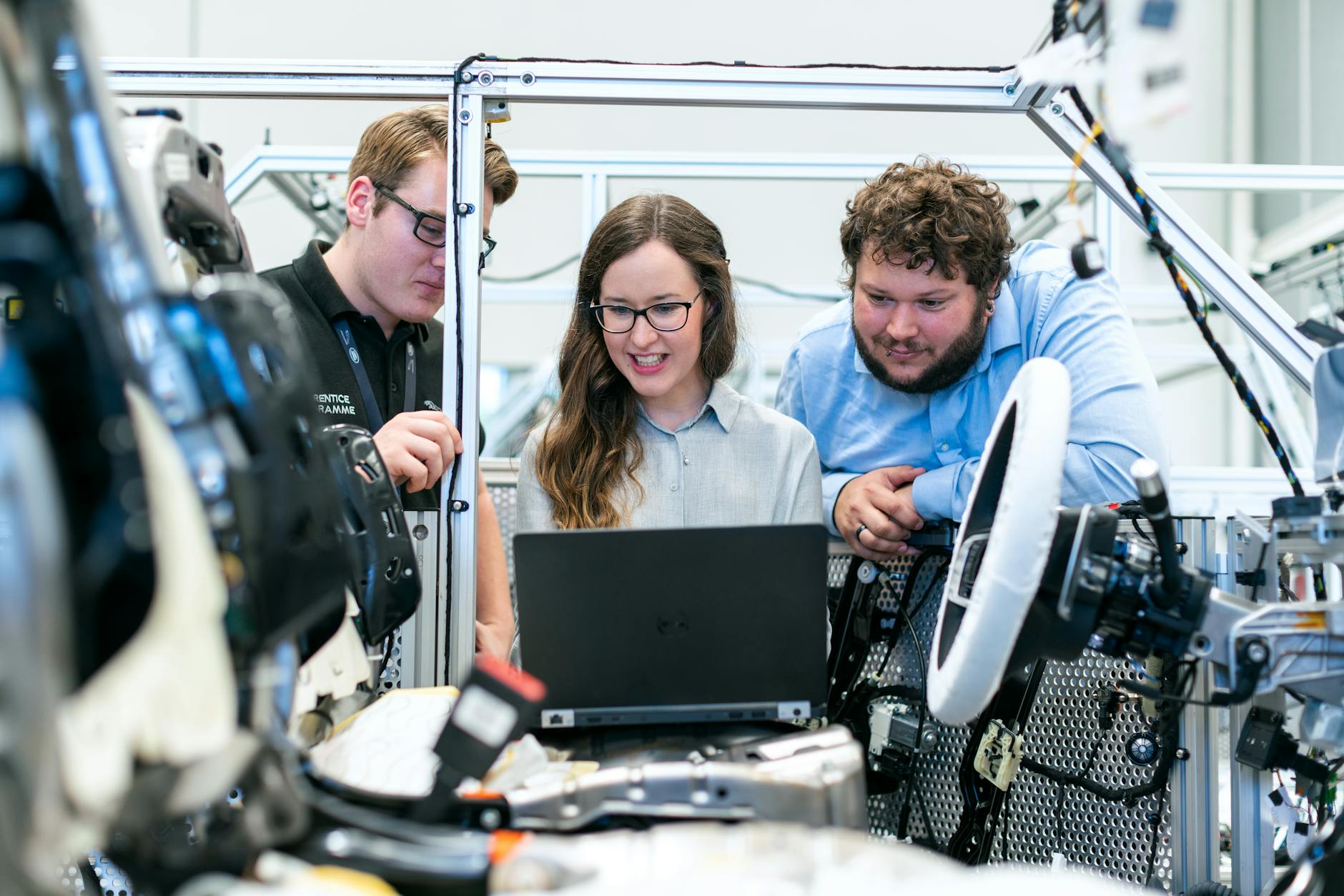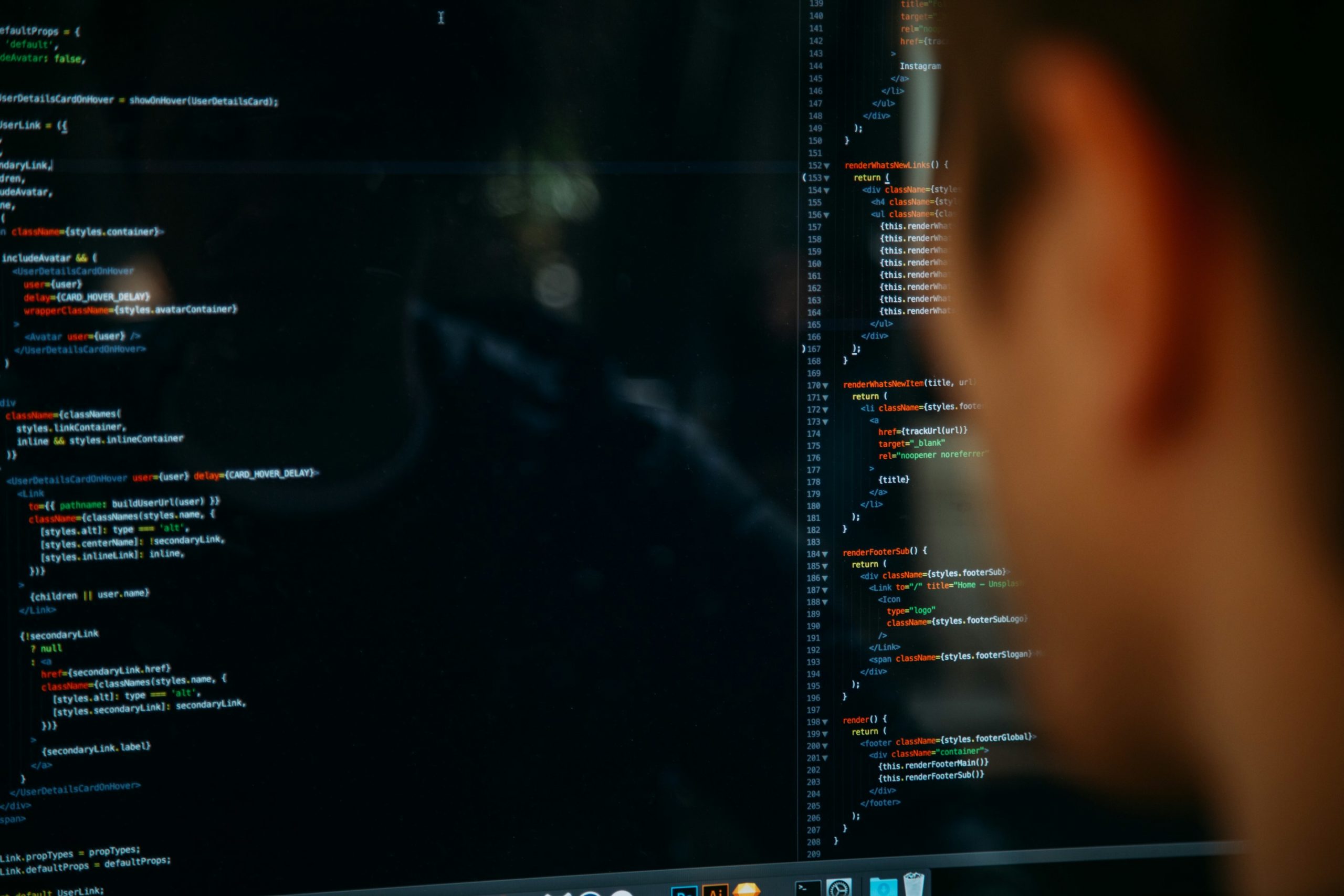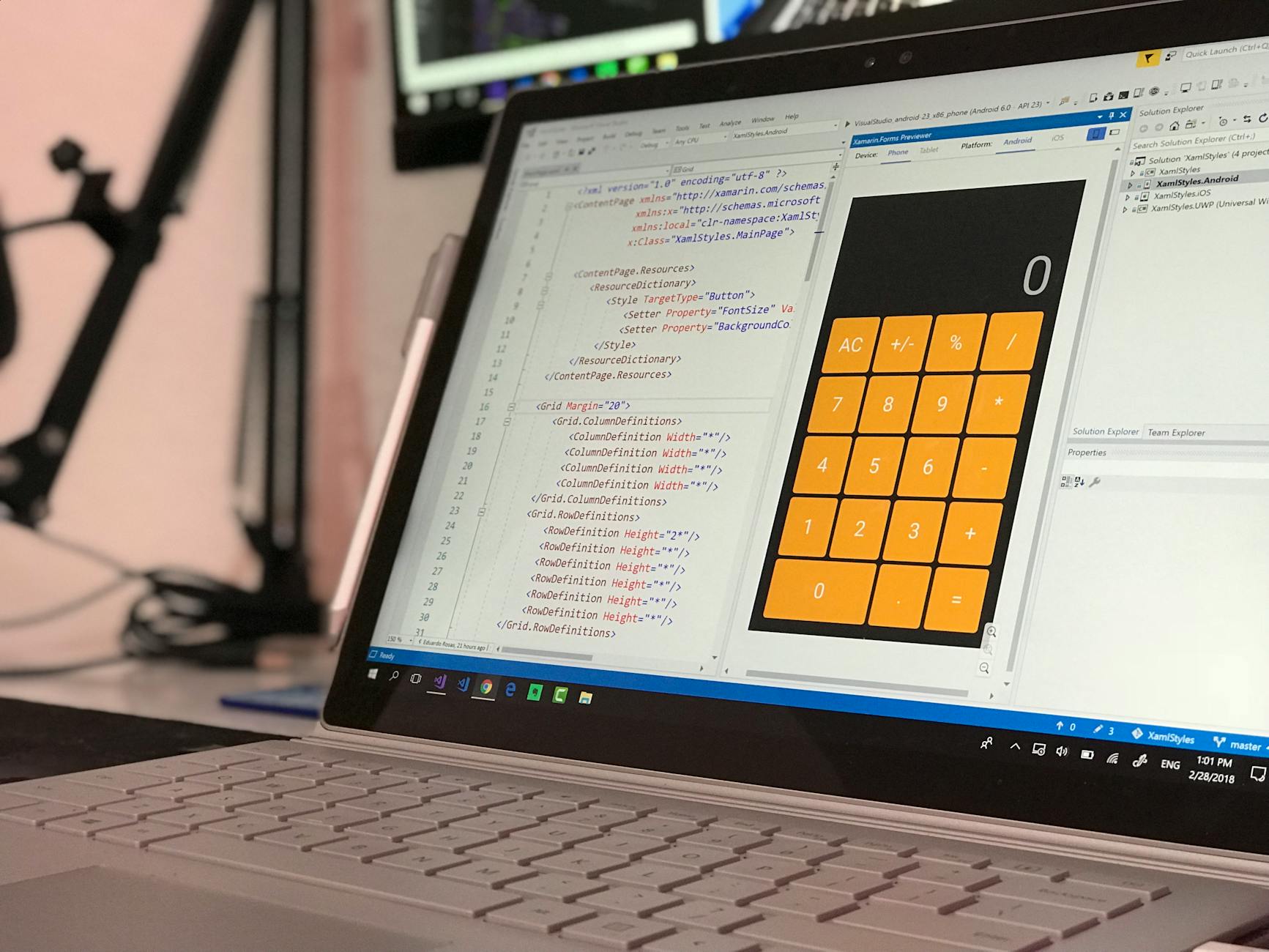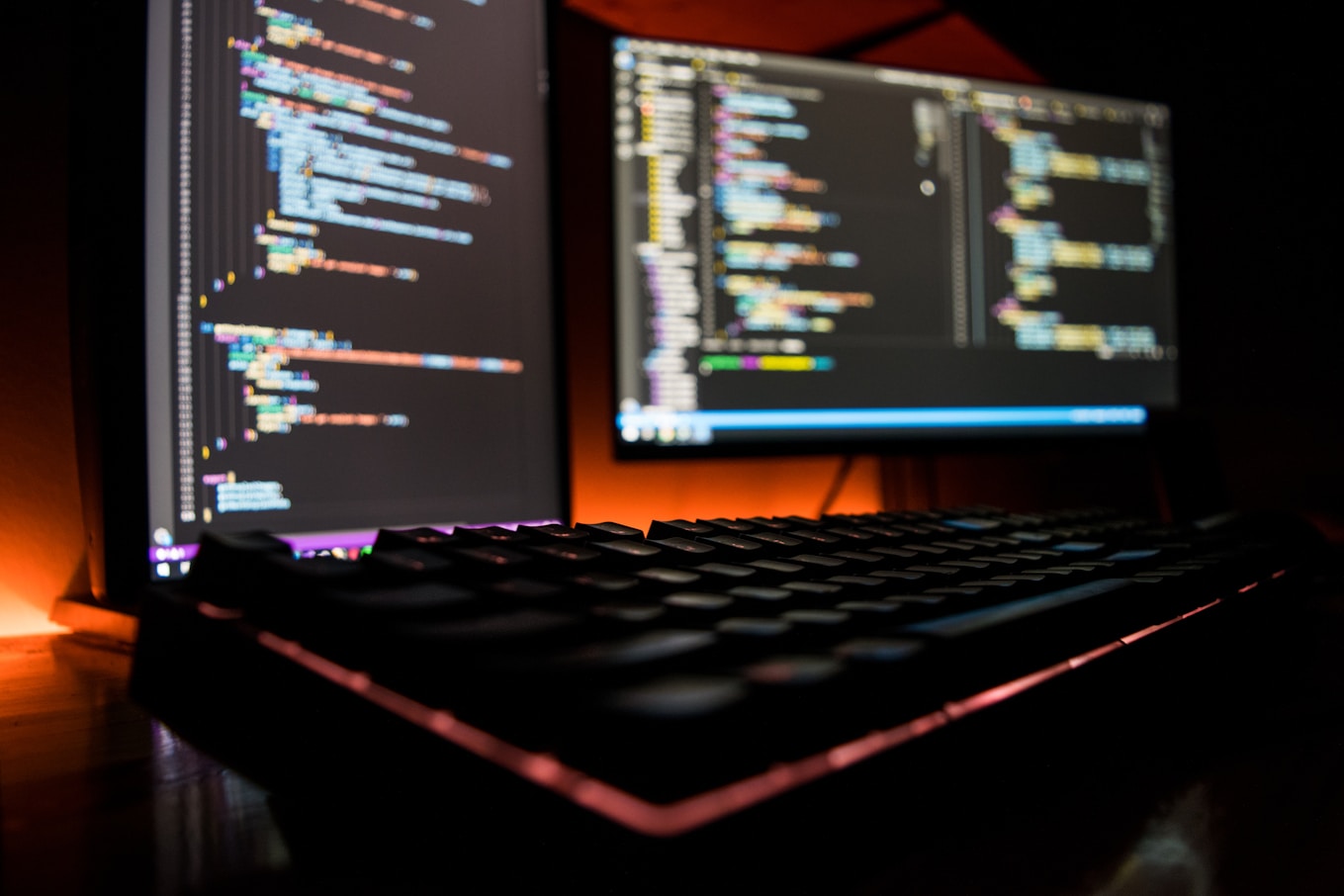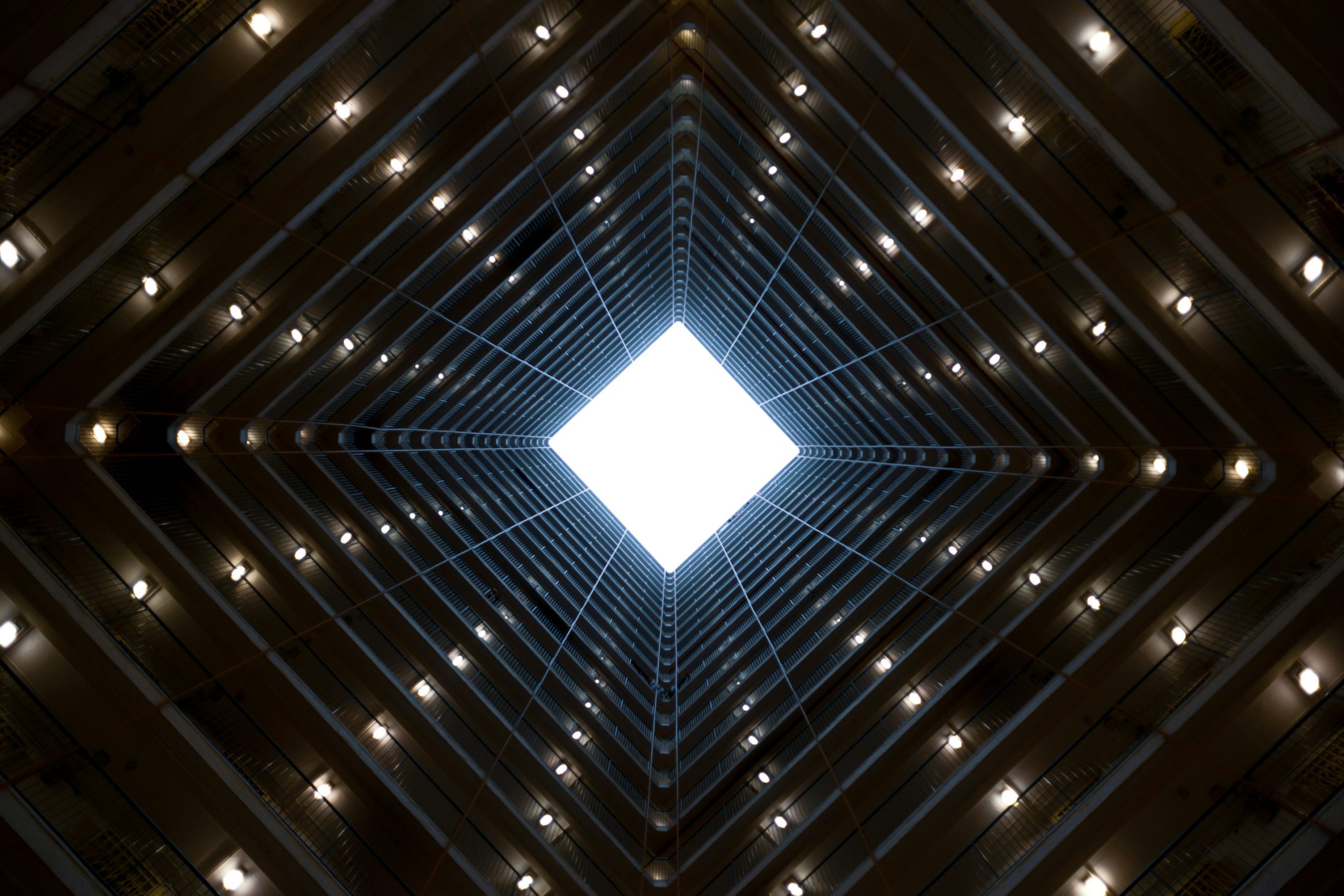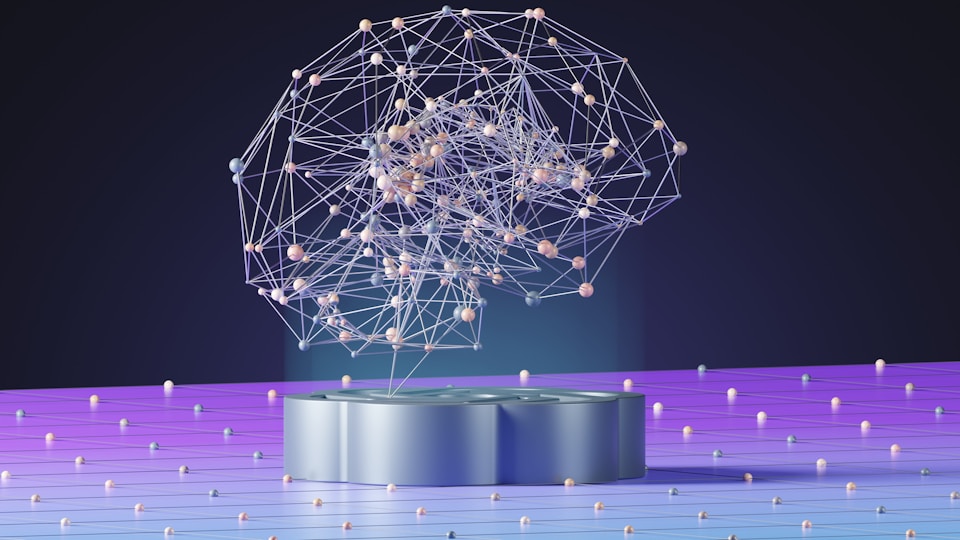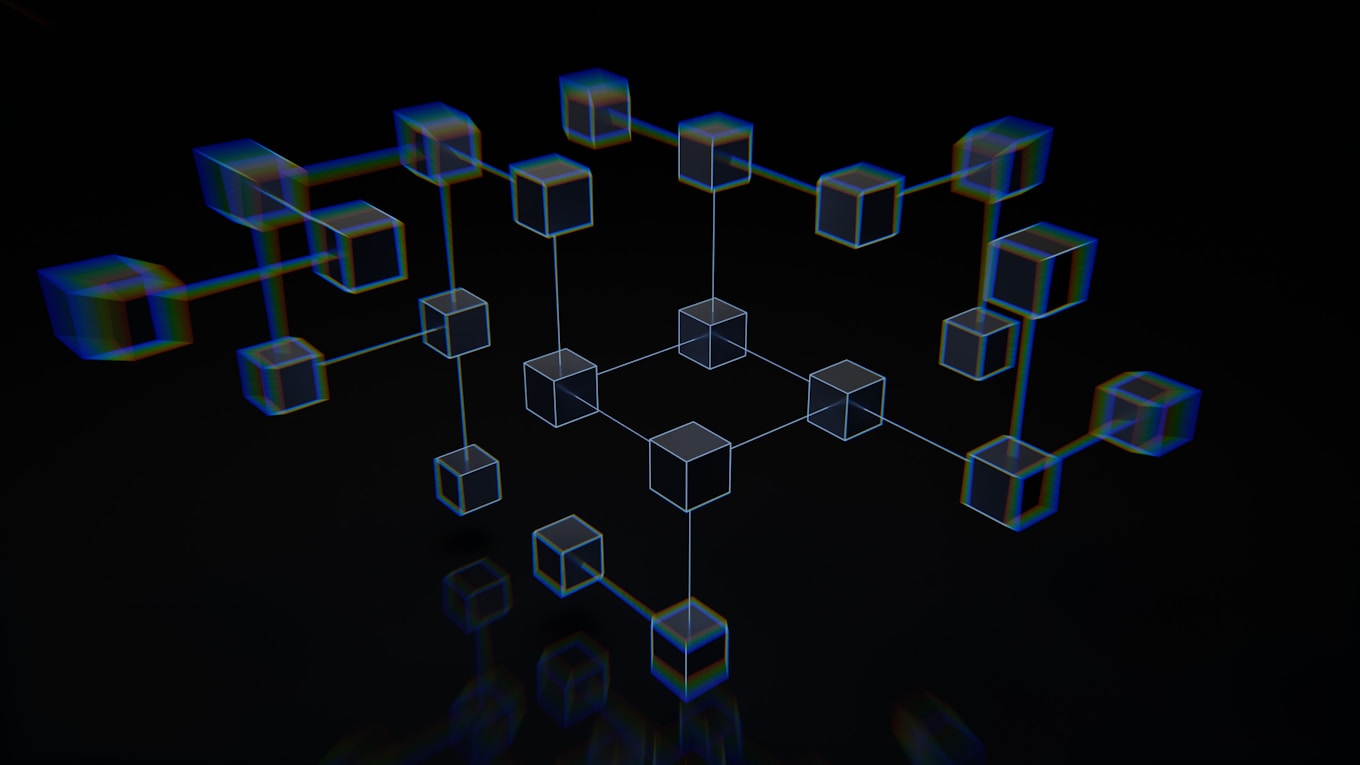Every business that partakes in web development is concerned with delivering the best possible user experience. After all, if the application doesn’t operate smoothly and isn’t intuitive, people will quickly flock to another one. For this reason, leaders are always wondering, what are the best frontend frameworks to employ?
In 2024, the most popular framework in terms of use is Node.js with 40.8% of developers reporting using it worldwide. However, this certainly doesn’t mean that you should abandon your search and simply stick to this front-end framework.
Our team has spent years accumulating web app development expertise and has decided to assemble its own list of top frontend frameworks for you to consider. Below, we’ll discuss each of them in detail so that you can make an informed decision for yourself.
User-Driven Approach
Watch our webinar and learn the top ways of reducing poor user satisfaction, low adoption rates, and decreased loyalty.
The Role of Frontend Frameworks in Web Development
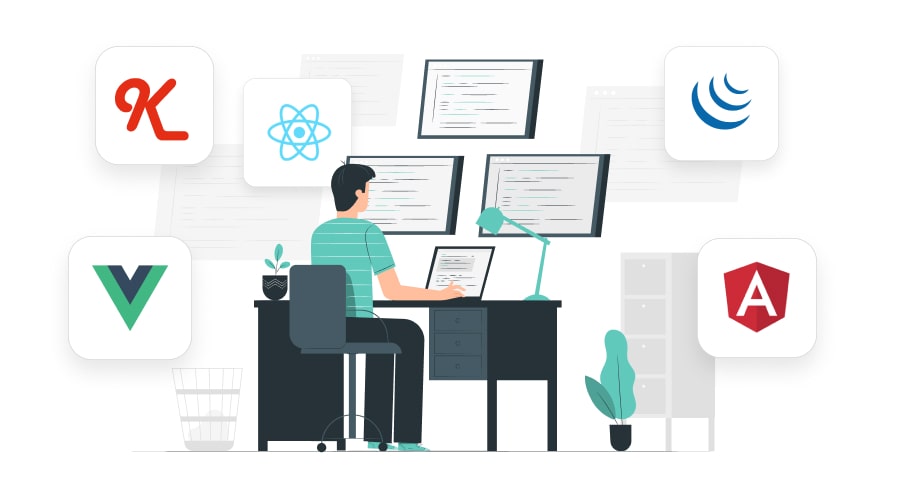
First, let’s quickly establish what frontend frameworks are. Well, the term “frontend” itself refers to the elements of an application or website that are visible to users. Things like typography, color schemes, button shapes, and the like all constitute a graphical user interface that presents information from backend components.
Learn more about User Interface Design
A framework, on the other hand, is a piece of software that simplifies the development of a particular IT project by providing ready-to-use code that developers can build on. Thus, allowing them to avoid starting from scratch and easing the entire software development process.
As such, a frontend framework is a tool that helps with the creation of the frontend elements of a web application. Typically, it can aid in the management of AJAX requests, associating data with DOM elements, or styling of app components.
Factors Affecting Frontend Framework Selection
Before we list the most popular frontend frameworks among our team members, let’s take a look at the factors that often affect selection of this technology to build UI:
- Popularity: the more well-known the framework you leverage is, the easier it will be to get support from the community or find additional developers who are familiar with it.
- Features: make sure your chosen framework can really support your project by providing all the essential features that ease web app development. For instance, check if it supports HTTP communication, validation, state management, and the like.
- Flexibility: it’s a good idea to select a framework that has a wide range of customization options to fit your needs and specific project requirements.
- Integration capabilities: even if a framework is very powerful and flexible, you may still want to leverage additional tools and libraries for your project. So, ensure that the chosen framework can easily facilitate integration processes.
- Server-side rendering: if you’re developing a website, it’s important that the frontend framework supports server-side rendering for better page load times, SEO rankings, and generally a good user experience.
- Project type and size: at times, the choice of the right frontend framework will depend on the size of your project and the solution type you’re building. A small undertaking with simple functionalities might make do with a basic framework while a large-scale enterprise software project will require a more flexible tool that will fit in smoothly with the entire web app architecture.
- Future support: when you’re developing a web app for the long haul, and usually you are, it’s important to be confident that a specific technology will be supported for years to come. Otherwise, you might face difficulties maintaining the final product down the line.
By keeping these top seven considerations in mind when choosing frontend development frameworks, you’ll be able to determine the best one that suits your needs most.
Lack of Developers
Find out how to deal with the lack of IT talents without compromising project delivery.
Best Frontend Frameworks to Choose From
Choosing the right frontend web development framework for your application isn’t always an easy feat, and there will continuously be discussions about which one is best. Here, we’ve assembled the top three for you to consider. Let’s take a look.
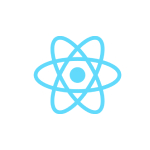
React.js
React.js is one of the most used front-end frameworks. In essence, it is an open-source and free Javascript library that helps build user interfaces based on UI components. It was created in 2011 by Facebook and is currently maintained by Meta.
One of React’s most prominent features is the virtual Document Object Model (DOM) in which a representation of a UI is stored and synced with the real DOM. This facilitates a quick and easy manipulation of the virtual version before only the relevant changes are updated to the real DOM. This process of “reconciliation” significantly improves performance and results in great functionality.
React.js Pros
- Ease of learning. React.js is a pretty simple framework, in particular for developers who are already familiar with the frontend and JavaScript. Plus, there’s a large community to get advice from.
- Reusable components. Having the ability to reuse components helps speed up the frontend development process and simplify it.
- Virtual DOM. The virtual DOM feature, which allows for rendering the user interface, makes everything more efficient.
- Regular updates. With React.js, you get upgrades in good time, can be sure that old code runs well on new versions, and get prompts whenever you might be working with obsolete elements.
- Support of a large company. Since Meta (formerly Facebook) supports React.js, you can be confident that the solution will be maintained and stable in the years to come.
React.js Cons
- Understanding JSX. For new developers who are only starting to learn React, understanding the concepts of JSX can be challenging.
- Large number of libraries. The extensive amount of libraries for the implementation of features makes it hard and time-consuming to choose a particular one. Since React doesn’t have many out-of-the-box tools, you might rely on a specific 3rd party library to develop a web app, but then it stops being supported by React. Thus, preventing regular updates that are crucial for long-term software success.
React.js Uses
Typically, React is used for building single-page apps that require a rich user interface. However, this front-end framework can also be used for creating multi-page apps thanks to Next.js, which is a solution based on React. It can be particularly helpful when you’ve got a limited time frame to complete the UI because components within the framework can be reused.
One of the projects our team worked on required a redesign of a sports website. Our developers revamped the entire site from an older PHP to a new, mobile-friendly React version. Thus, keeping the Client happy and improving performance as well as user engagement.

Angular
Another one of the most popular UI development frameworks is Angular. It is based on TypeScript and was initially released by Google in 2010 as Angular.js. Now, the modern version has come to be known as Angular 2+, and many software vendors, including ourselves, can help companies migrate from the legacy version to the most up-to-date one.
Find out how a Plant Growing Company Migrated from a Legacy System
Just like React.js, Angular is a free and open-source framework. However, unlike React, it has a two-way binding feature, which allows for more agility when developing components. Overall, the framework is great for developing single and multi-page web apps as well as mobile solutions.
Angular Pros
- Performance. Angular provides a fast load time and good levels of security thanks to its ahead-of-time compiler that converts HTML and Typescript code into JavaScript during development.
- Excellent documentation. Angular provides official documentation on how to solve a particular issue as well as best practices of infrastructure and code design.
- Large community. Angular is widely used and fully maintained by Google. So, developers have no trouble finding help if they need it.
- Component reusability. The framework’s dependency injectors allow for the decoupling of components, making it easy to reuse, test, and maintain them.
Angular Cons
- Complexity. The extensive array of features and built-in functionalities make the Angular framework challenging to grasp. Plus, Angular goes hand-in-hand with RxJS, without the understanding of which, using Angular correctly and to the full potential isn’t possible.
- Lagging. Misunderstanding of reactive programming or the incorrect use of the RxJS library can lead to memory leaks in the application. This in turn can create bugs and debugging issues.
Angular Uses
Angular isn’t the best choice for small-scale web applications, but is great for enterprise solutions, projects with a complex infrastructure, or progressive web apps (PWA). As long as developers are experienced in this frontend framework, you’ll get a good result.
Read about the development of Angular-Based Inventory Management Software

Vue.js
Vue.js is one of the simplest and most straightforward frontend development frameworks. It is relatively small in size but does have a virtual DOM, a component-based architecture, and two-way data binding. All of these elements lead to great performance and ease the work associated with updating components and tracking changes.
Despite being more versatile and “beginner-friendly” than Angular, Vue.js hasn’t gained as much widespread popularity among big enterprises just yet. Typically, many big companies still try to stick with the trustworthy Angular or React, but all this might soon change if Vue.js keeps gaining market share.
Vue.js Pros
- Detailed documentation. Vue.js comes with extensive and clear documentation, which helps beginners get started and grasp its technicalities quickly.
- Virtual DOM. Just like React, Vue has a virtual DOM as a default feature, which improves rendering efficiency and optimizes app performance.
- High performance. Thanks to Vue’s small size and simplicity, the framework is quite lightweight, making fast performance and scalability a non-issue.
- Simple integration. Vue’s smaller sized components can integrate easily into existing infrastructure without causing problems.
Vue.js Cons
- Small community. All in all, Vue.js is a relatively new framework and as such has not amassed a large community of supporters. Hence, getting advice or tips from peers can be quite difficult for developers.
- Smaller ecosystem compared to React. While Vue has a growing ecosystem, it still has fewer libraries and third-party packages compared to larger frameworks like React, which may limit developers when building more complex web applications.
Vue.js Uses
Vue.js is best suited for creating single-page applications as developers can quickly get on board and make the most of the framework’s flexibility. Of course, thanks to Vue’s simplicity and allowing specialists to design everything from scratch, it can be good for bigger projects too.
However, the difficulty of getting community support or fewer libraries can easily put people off this framework. So, make sure to hire developers with good expertise in Vue if it’s imperative they work with it.

Svelte
Svelte is a modern frontend framework that takes a unique approach to building user interfaces by shifting much of the work from the browser to the build process. It compiles components down to highly efficient, imperative JavaScript at build time. This results in faster performance and smaller bundle sizes because the framework is not included in the final code sent to the browser.
Since its release in 2016, this framework has become popular for creating lightweight and highly performant web applications. If your team wants to write less boilerplate code while still delivering powerful features like reactivity and component-based architecture, Svelte might be a good choice.
Svelte Pros
- No virtual DOM. As we said, by compiling components into pure JavaScript at build time, Svelte eliminates the need for a virtual DOM. It leads to faster runtime performance and smaller bundles.
- Simplicity. Svelte’s syntax is easy to learn and eliminates much of the boilerplate code that comes with other frameworks, allowing developers to focus on building features rather than managing complexity.
Svelte Cons
- Limited tooling and support. While Svelte’s core framework is robust, the tooling and integrations, particularly for large-scale applications, are still catching up to more established options.
Svelte Uses
Smaller web applications, static sites, or projects where performance is critical can all be built with Svelte. Its simplicity and low overhead make it great for developers who want to build fast, efficient apps without the complexity of traditional frameworks. However, keep in mind that large-scale or enterprise solutions often require more robust ecosystem and tooling.

Solid
SolidJS is another one of the modern frontend frameworks for UI development that emphasizes performance and efficiency. Same as Svelte, Solid doesn’t use a virtual DOM. It compiles components into highly optimized JavaScript at build time, allowing it to perform more efficiently when updating the DOM. Released in 2018, Solid has been steadily gaining popularity for building highly performant and interactive user interfaces.
Like other frameworks, SolidJS is free and open-source, but what sets it apart is its fine-grained reactivity system. It ensures that only the necessary parts of the UI are updated, resulting in faster, more optimized web applications. Solid is great for building SPAs and is particularly suitable for scenarios where performance is critical.
SolidJS Pros
- High performance. Thanks to its fine-grained reactivity and lack of virtual DOM, SolidJS is known for delivering excellent runtime performance, with faster updates and smaller bundle sizes compared to React.
- Reactivity. Solid uses a reactive programming model similar to frameworks like Vue.js, but with even finer control, making state management and component updates highly efficient.
SolidJS Cons
- Smaller ecosystem. As a newer framework, Solid’s ecosystem is smaller compared to more established frameworks like React or Angular, which entails that fewer ready-made libraries and tools are available.
- Learning curve. While Solid offers powerful optimizations, its reactive system may require developers to adapt, especially if they’re more familiar with virtual DOM-based frameworks like React.
SolidJS Uses
SolidJS is a great choice for performance-intensive web applications, such as complex dashboards, real-time apps, or any use case where fast rendering is crucial. While it may not yet have the widespread adoption of larger frameworks, it offers a modern and optimized approach for frontend development.
Legacy Frameworks Companies Migrate From
The above-mentioned React.js, Angular, and Vue.js are definitely the most popular choices of frontend frameworks among our team. However, there is a couple of legacy technologies that we may inadvertently run into when working on certain projects.
You see, legacy systems come with the territory of software development and are especially common in modernization initiatives. A solution that was implemented ten years ago may not be running on the most popular tech stack of the current day and could benefit from an upgrade.
As such, it might first be necessary to modernize existing systems and migrate to newer platforms prior to solving the initial challenges a Client approaches us with.
Learn more about Legacy System Modernization
Of course, this happens with frontend frameworks, too. So, we thought it’d be important to mention two legacy frontend technologies that you may have heard of, but that haven’t made the “best of the best” shortlist.

jQuery
jQuery is one of the oldest frontend frameworks that was introduced in 2006 and has since amassed a large tech community. Strictly speaking, it is actually a library, but one that sort of fits the definition of a framework as well. Hence, many frontend developers still consider it as such.
jQuery allows its users to manipulate CSS and DOM to boost interactivity and functionality of a website or application. Additionally, it offers simplicity by minimizing JavaScript coding.
Initially, jQuery wasn’t created to develop mobile apps. Nonetheless, the latest version of the framework — jQuery Mobile — allows developers to build native mobile applications.
Learn more about the Mobile Tech Stack of Native Apps
jQuery Pros
- Simplicity. jQuery can be grasped even with little programming knowledge. It simplifies HTTP requests and allows for easy addition or removal of components through a flexible DOM. It is one of the simplest tools to learn and start using.
- Large community. Like we said, jQuery has been around for a while and now boasts a vast community of developers. So, finding support and advice shouldn’t be a problem.
- Responsiveness. Thanks to recent developments in jQuery, it can be used to build responsive web apps that look great on mobile devices.
jQuery Cons
- Outdated APIs. Unfortunately, the APIs of the Document Object Model are obsolete.
- Slow. Although jQuery facilitates the development of dynamic apps, it can have a slower working capability than the above-mentioned frameworks.
jQuery Uses
jQuery isn’t recommended for developing large-scale apps due to the excess JavaScript code that can make the solution rather hefty. Instead, it used to be a go-to option for building desktop-based JavaScript applications thanks to the optimized code logic and cross-browser support.
Discover a project employing jQuery for Web App Redesign

Knockout.js
Knockout.js, similar to the above-mentioned jQuery, is more of a library than a framework. However, it still allows for JavaScript implementation based on the Model-View-View-Model (MVVM) pattern. It helps developers create rich and responsive websites through declarative binding.
In essence, Knockout.js is a pure JavaScript library that can be added on top of existing web apps you may have without needing to enact big architectural changes.
Knockout.js Pros
- Self-updating UI. With Knockout.js, developers can easily handle complex data-driven interfaces and create self-updating UIs for JavaScript objects.
- Compatibility. As Knockout.js is independent of other frameworks, it is compatible with other client or server-side technologies.
- Fully documented. Knockout.js’s website provides full documentation covering API-related docs, interactive tutorials, and even live examples.
Get details on Choosing Between Top API Technologies
Knockout.js Cons
- Lack of updates. Knockout is growing at a very slow pace when compared to the most popular frontend development frameworks we’ve discussed today. This is one of the primary reasons developers tend to lean towards other options.
- Lower popularity. Finding developers skilled in this technology can be difficult, so you may need to consider outsourcing development if your project requires work with Knockout.js.
Knockout.js Uses
Knockout is mainly used to manage UI representation in apps with lower levels of complexity. It isn’t very well-suited for large enterprise applications that might benefit more from the Angular framework.
Create a Great User Interface With Frontend Frameworks
Choosing the right technology for your next web development project can be a challenge, but we hope that our frontend framework comparison has shed some clarity on the subject. At the end of the day, the decision will likely come down to the personal preference of your developers and the unique requirements of the software you’re looking to build.
Our team has been developing powerful web applications for years and would be happy to share the acquired expertise. So, if you’re looking for help with the development of a web solution or a website, want to migrate from legacy frameworks, or simply are interested in discussing the best framework options — don’t hesitate to reach out to Velvetech.