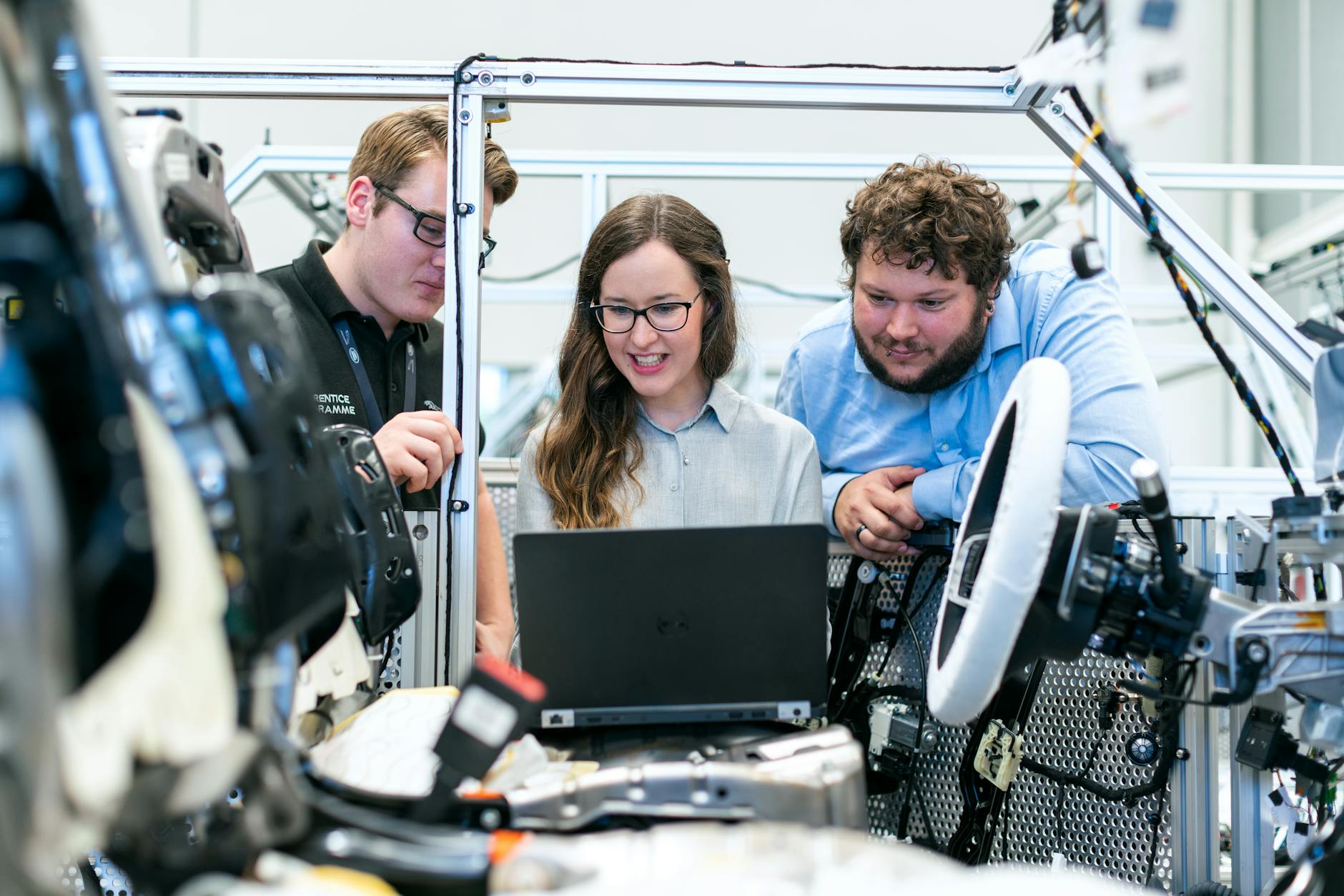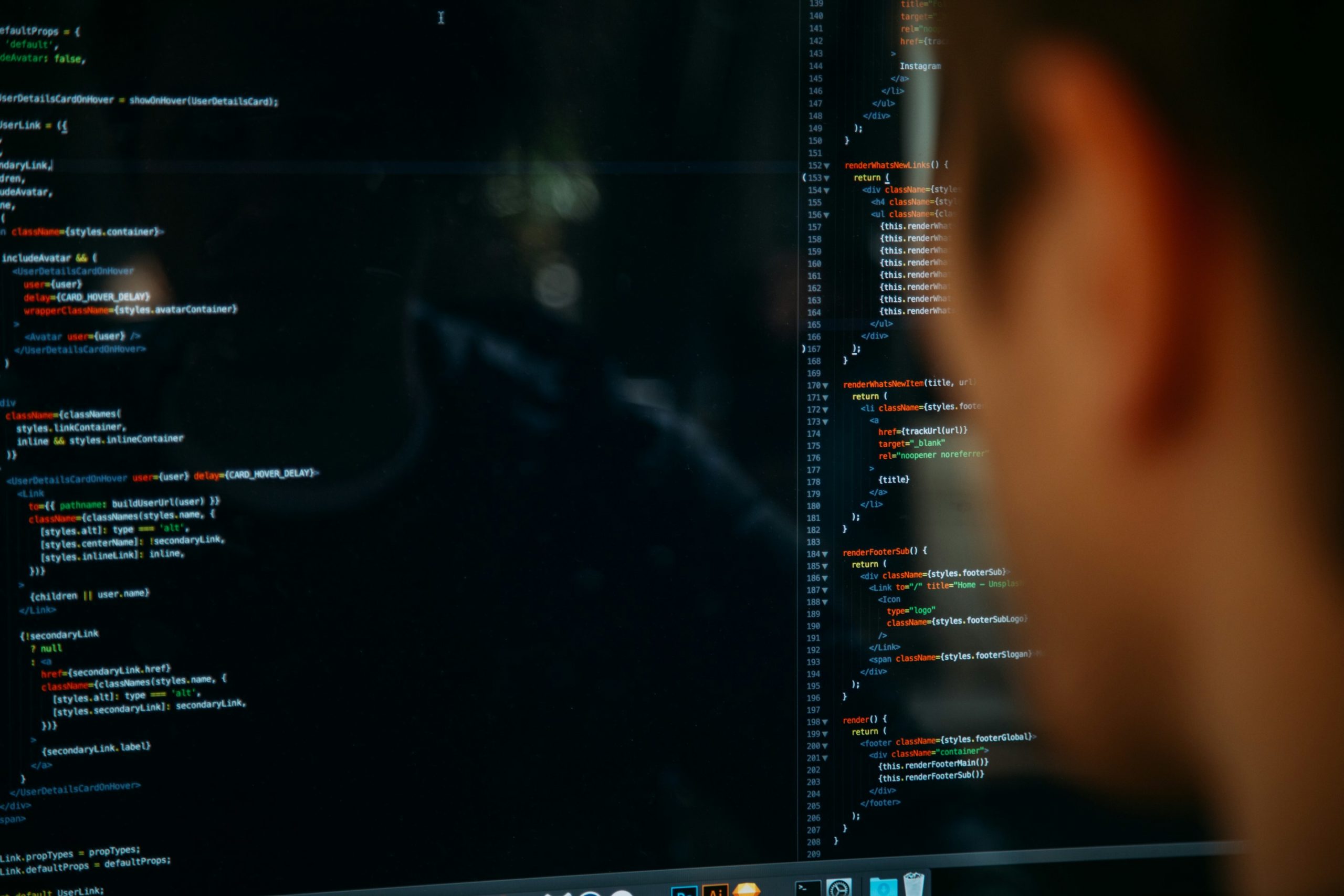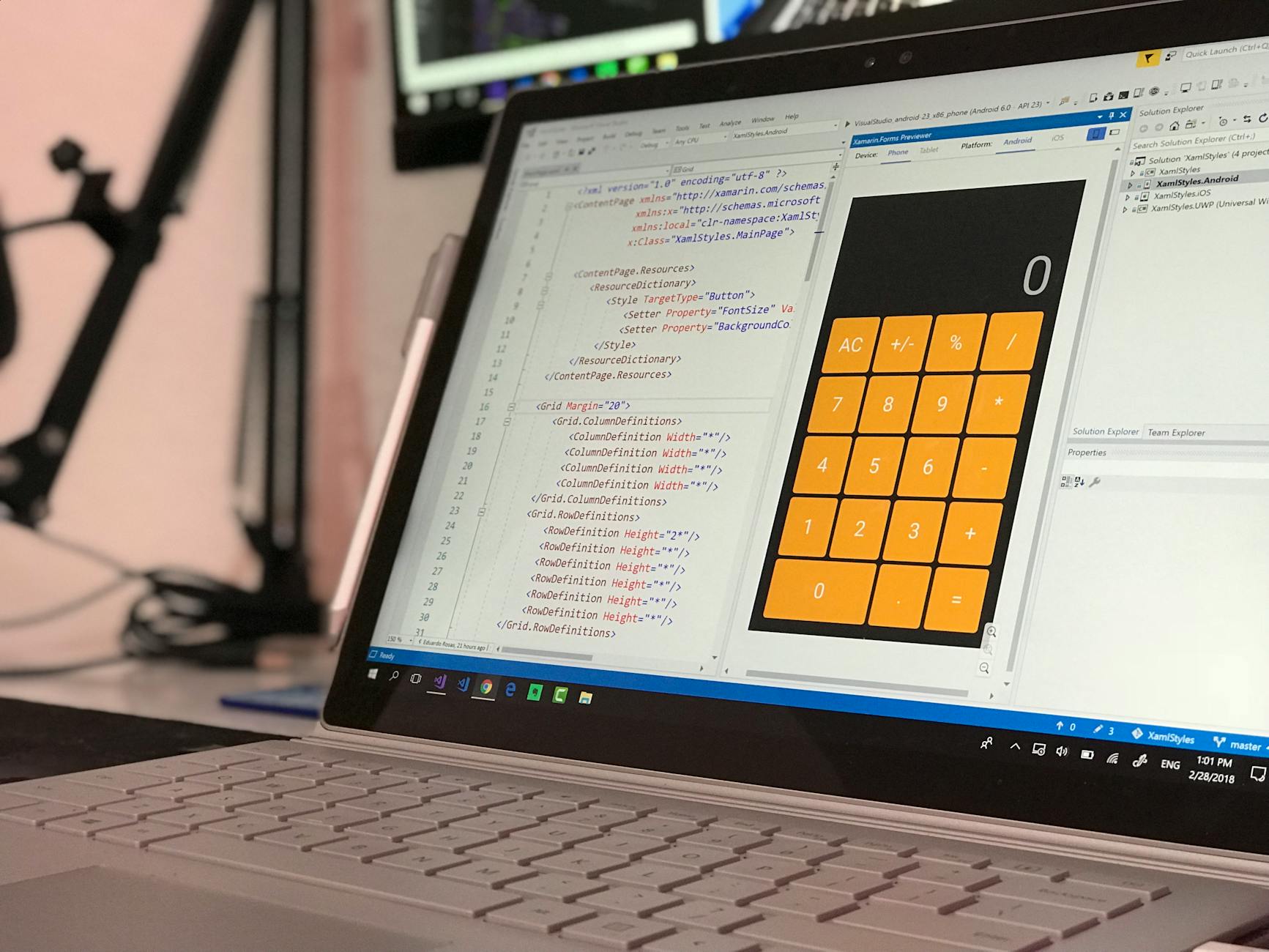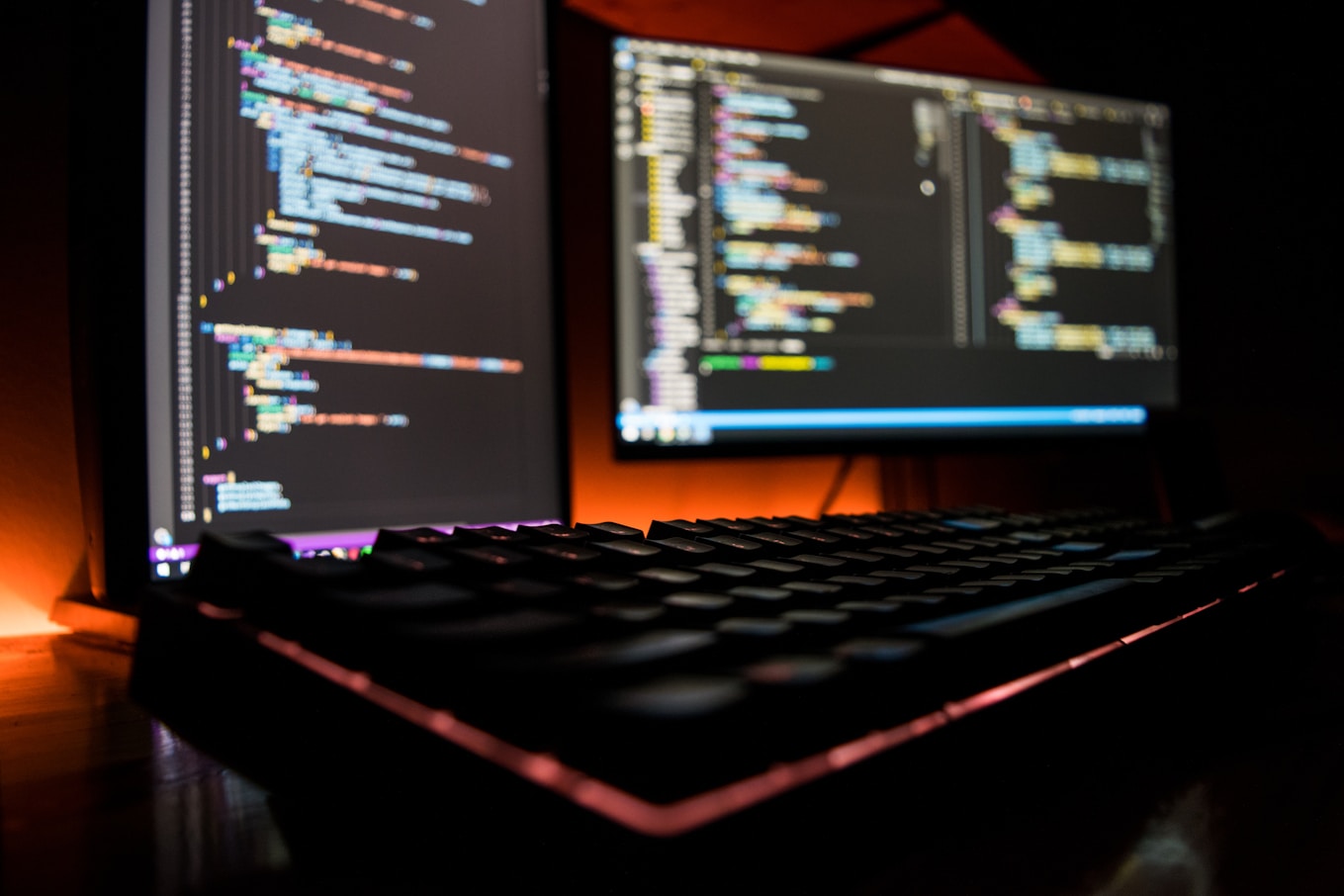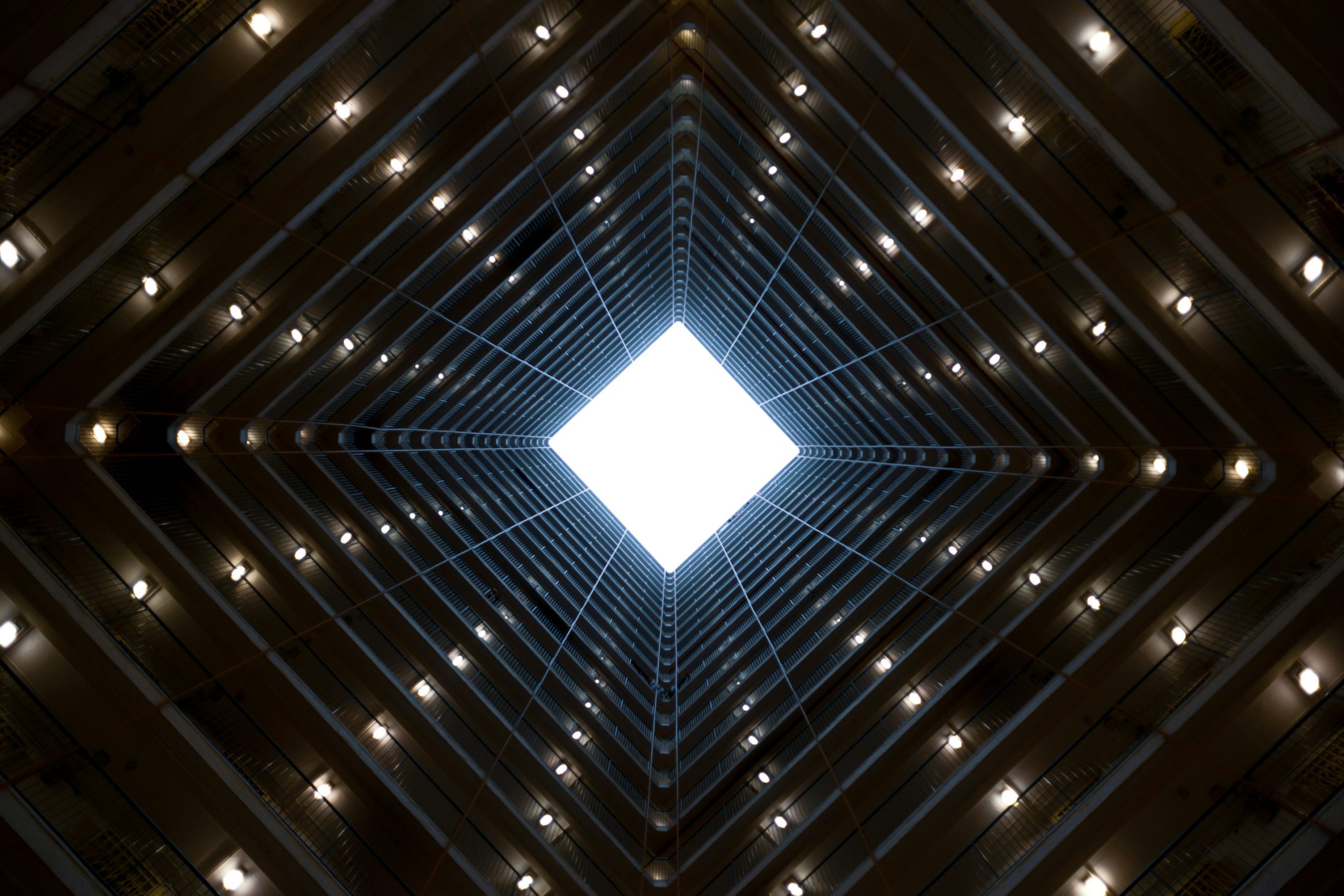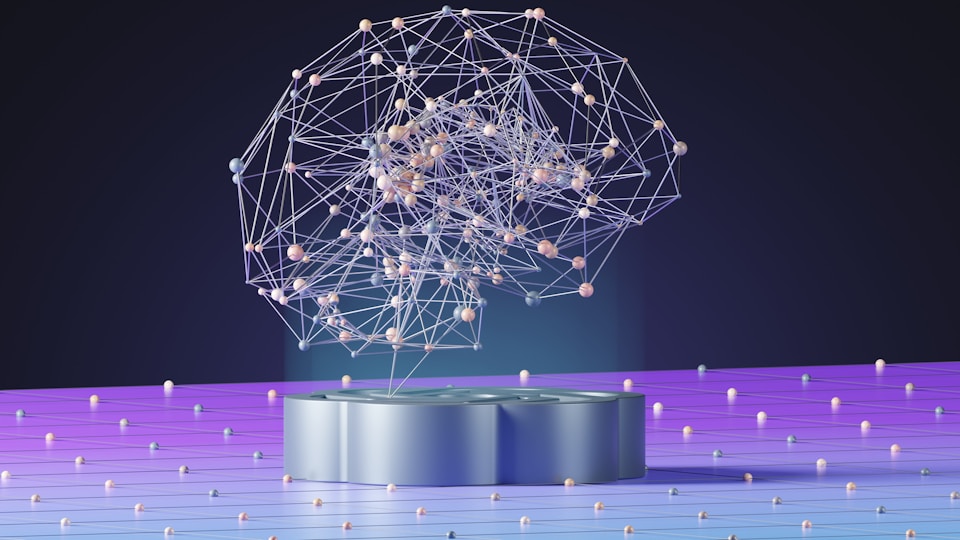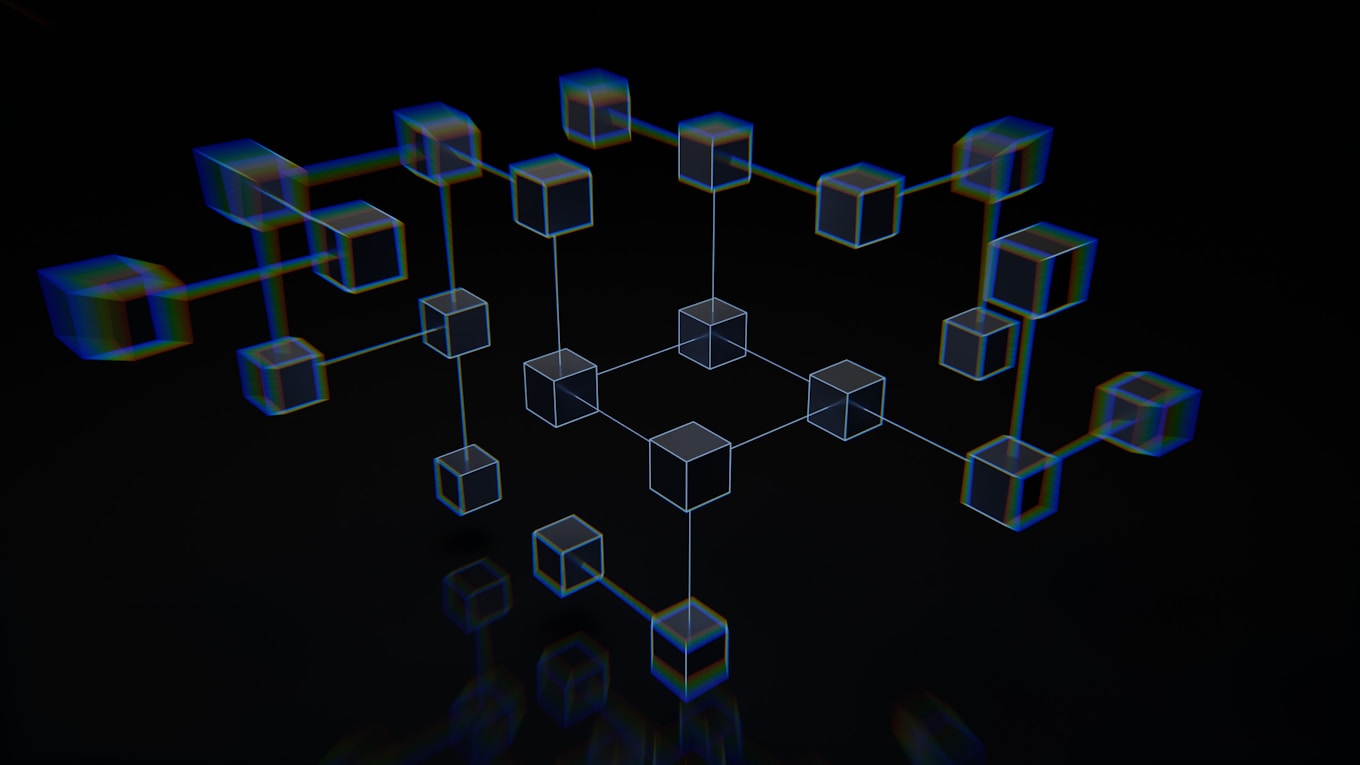- Project: Comprehensive application migration to automate customs bond processes
- Duration: 2+ years
- Technologies: C# .NET 8, React, React Hook Form, Devias Kit, Next.js, SSR
The customer assists clients with all aspects of the customs bond process.
THE CASE
When the client approached Velvetech, they were using a twenty-year-old legacy desktop application for client management and business process automation. Over time, the used technologies have become obsolete, and the app has been overgrown with complex features, which translated into support issues and difficulties in functionality expansion. This forced the client to look for a reliable vendor providing legacy application migration services.
The Client’s Request
To alleviate system maintenance and gain the opportunity for hassle-free new features implementation, the customer planned to rewrite the system with modern technologies and migrate it to the cloud.
Apart from the comprehensive legacy application migration, the customer needed to create an additional module for document management. Previously, they had a third-party document management software Cabinet Safe integrated with their inner desktop app.
The customer used the system for catalogs, repositories, folder creation, and file uploading, although its functionality went far beyond. Since other features remained unused, the software was quite expensive and hard to maintain, the client also wanted it to be rewritten but with needed functionality only.
To resolve these tasks — migrate the existing system and create additional features from the ground up, the client needed a reliable vendor experienced in legacy app modernization and enterprise software development. Velvetech had a proven track record of both, and our background convinced the client to decide in favor of our company as a contractor for the project.
Read how we Migrated the Legacy System for Plants Growing Company
The Process
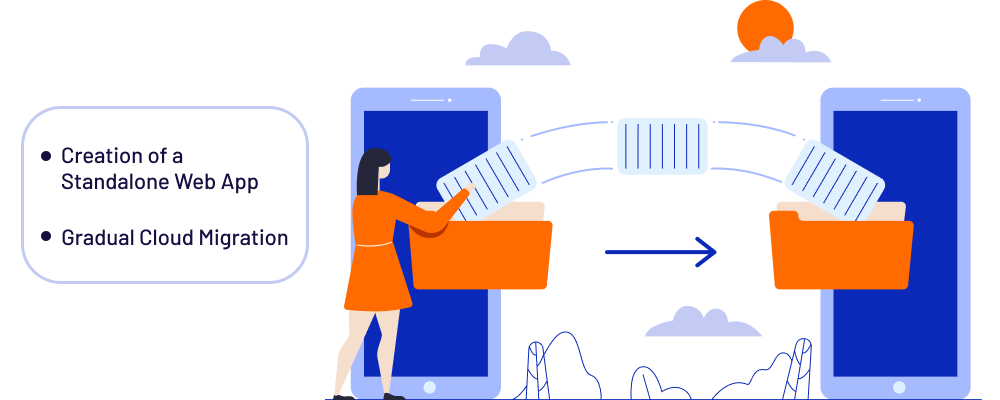
The client used a comprehensive multi-module system to manage a myriad of internal processes, including partner, customer, and document management. Therefore, the development process shouldn’t have affected the internal company workflows. With the client, we agreed upon the stepwise migration approach and started our work from less complex modules.
Web App Development
The legacy system was developed with Delphi technology and synchronized with the Firebird database. It was intended for company employees and incorporated multiple large modules, such as Bonds, Claims, Collateral, etc.
Our team created a separate web application as a replacement to the legacy desktop app, deployed the infrastructure within the cloud environment, and is currently transferring system components from the old system. Also, we designed the substitute to Cabinet Safe, the web application named DocSafe, and included features that were required by the customer.
Abandonment of On-Premises Servers in Favor of Cloud
Initially, the customer’s legacy system infrastructure was deployed at on-premises servers. Over time, they understood that a local data center bears no comparison with the cloud in terms of maintenance, expenses, and scalability.
Taking note of the amount of services offered by the cloud, our team deployed the infrastructure of the new application in Azure. We also didn’t have to create a custom authorization and implemented the ready-made Microsoft Identity solution, so now the client can easily manage the user list in Azure Active Directory.
Gradual Migration Approach Not to Disrupt Client Inner Workflows
Since the legacy system incorporated multiple modules connected to each other, the customer expressed fear that one-off migration and abandonment of the legacy system would affect the efficiency of established company workflows.
To allay these concerns, we ensured a smooth transition from the legacy desktop app to the brand-new web app so the client could use both systems simultaneously. The new one features a different interface with some functions still under development. Such an approach allows end users to fully assess the work done and provide their feedback. From our side, we process the feedback and fine-tune the new application accordingly.
Also, since the customer operated huge data volumes, they worried about data integrity. Thus, we ensured smooth communication of both systems with one common database. If a user enters new data or proceeds with some alterations in the new system, they are reflected in the legacy one and vice-versa.
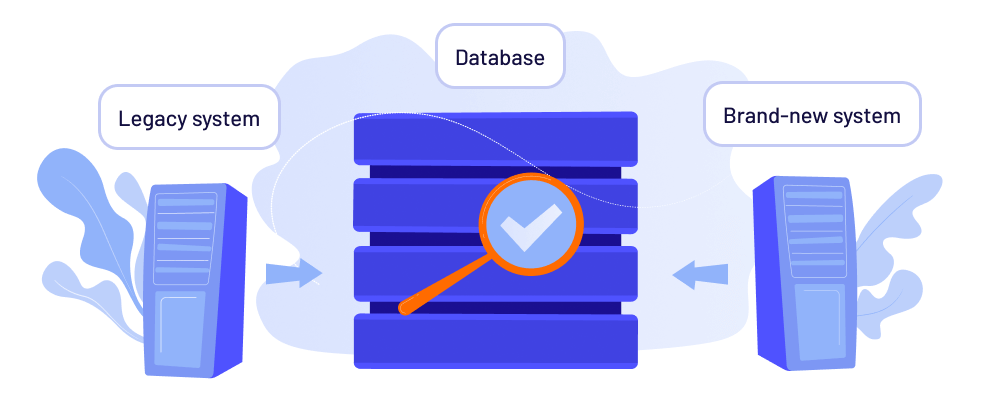
Read why It’s Time to Move on From Your Legacy Enterprise System
Challenges
Reverse Engineering and Technical Documentation Creation
When we got down to development, our team faced the challenge that the client had user documentation only, and there was no technical one for the legacy system. This initially hampered the development process, since engineers needed to grasp the working principles of the existing system to transfer the functionality to the new one.
Therefore, our developers allocated extra time for reverse engineering of the legacy code and the database structure. In case something was impossible to grasp with the code, a business analyst from our side contacted the client to clarify the blind spots.
Keeping in mind all the difficulties related to the absence of documentation, we initiated its preparation for the new system. At the moment, we already have a minimal set of documents that is used by QA engineers for test case creation.
Migration of Legacy Desktop Forms to Web UI & DocSafe Creation from Scratch
Desktop and web interfaces are incompatible, that’s why it was impossible just to copy them from the legacy application and paste to the new one. Being limited by the theme selected by the customer, we had to think out the UI/UX design of the new system. It was essential to make the interface maximally similar to the desktop.
In contrast to the main application, we didn’t have any source code for DocSafe. Therefore, guided by the interface of Cabinet Safe, our developers joined forces with business analysts to create the document management system from scratch.
Developer → QA Engineer Knowledge Transfer Hurdles
To ensure the quality of the work done, our QA engineers needed to test the components of the new software. However, some system blocks were obscure for the team members, and developers had to provide some explanations on the way they functioned.
To translate complex pieces of code into information clear for QA engineers, developers used Generative AI, which also was an invaluable assistant for the technical documentation creation.
The Outcome
The partially revamped application and newly developed features have enhanced the company’s internal processes and automated them. Additionally, legacy application migration to cloud has ensured excellent system scalability and helped to reduce maintenance costs significantly.
At the moment, we’ve completely delivered Collateral, Claims, and DocSafe modules that are now under final review and actively used by the client’s employees. The Bonds module release is at the final stage, and we continue transferring other components to the new system.
Our specialist will contact you to schedule a personalized consultation within one business day.
Velvetech offers complimentary consultations; after which, we will provide you with a proof of concept in just 3 days, an accurate outlook of the cost and timeline of your project and a competitive estimation, and an assembled team – ready to start your project within 7 days.

Proof of Concept in

Start Project within