Efficiency — up, expenditures — down. That’s the basic assumption of decision-makers striving to have as many automated business processes as possible. Of course, such a strategy is completely justified, because nowadays relying on human resources only is often ineffective and short-sighted.
Currently, you can hardly find a business that lacks more or less decent software covering at least the most vital workflows. Meanwhile, many other processes might be left as-is, which might reflect on overall company efficiency and financial performance. Therefore, having weighed all pros and cons, businesses might want to opt for more powerful and comprehensive tools to increase the profit and cut the related expenses.
However, there are multiple things that must be factored in long before you seriously get down to this ambitious endeavor. In this blog post, let’s touch upon the vast subject of business process automation, its methodologies and implementation strategy. From key approaches and the role of AI to the long-term impact of excessive automation, we’ll break down the essential aspects that can shape your digital transformation journey.
Workflows That Might Remain Non-Automated for Long. Why So?
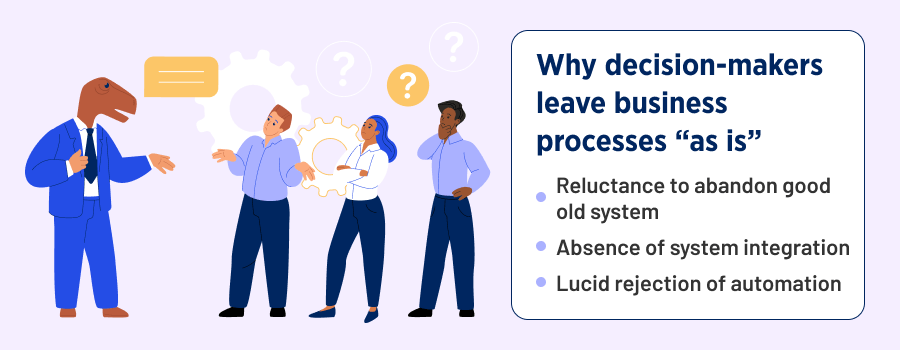
The term “business process automation” is broad and can be somewhat ambiguous. It not only refers to the complete transformation of manual processes into fully automated ones but also includes the enhancement of existing solutions, extending automation to other workflows that were partially improved earlier.
Put simply, at each stage of software adoption, there might be revealed a bunch of manual processes that remain as is for a long time, although could have been automated. This phenomenon might be driven by a range of factors, including:
Wool-Dyed Habit to Use Decades-Old Legacy
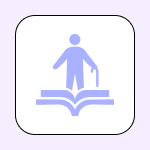
Yes, employee resistance to change remains the top reason why manual workflows are still prevalent in many organizations. In some cases, staff continue using a 20-year-old legacy system that automates only a small fraction of processes, handling the rest manually.
Even if the software lacks essential, mission-critical features, users often prefer to stick with what they know rather than transition to a new system. The hesitation grows even stronger when there’s a concern within the enterprise staff that automation could eventually replace their roles. A valid reason, isn’t it?
Absence of Integration Between the Systems
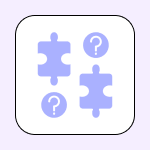
Another example — when an organization has a bunch of systems not integrated with each other. Therefore, weak links emerge within the entire workflow chain, which leads to inefficiencies invisible at first glance. For instance, an eCommerce company has an online store, a CRM, and an accounting software not integrated with each other.
Explore CRM Integrations and 13 Types of Software to Connect With
Say, a manager receives an order from the online store, and the related data are not automatically transferred to the CRM system. The employee inputs them manually, generates an invoice, and sends it to the client. Then, all the payment details are entered into the accounting software, manually again.
You see? Although separately, all these systems automate the target-specific processes, they don’t operate in lockstep, as a single mechanism and require human interference at all steps of business process automation.
Decision-Makers’ Lucid Rejection of Automation
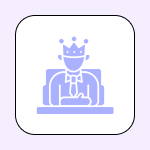
Another reason why some processes remain manual till the present day although could have been automated is the unwillingness of decision-makers to embark on this endeavor. This scenario might take place for several reasons. First, a business owner is not ready for automation themselves, which makes them delay the innovations as much as possible.
Second, they might assume that automation would negatively affect the quality of the performed tasks and want it to be carried out by a human. Or they have a desire to automate some flows but think that their case is quite complex and is not subject to automation in general.
Where to Start? All Hinges On Value
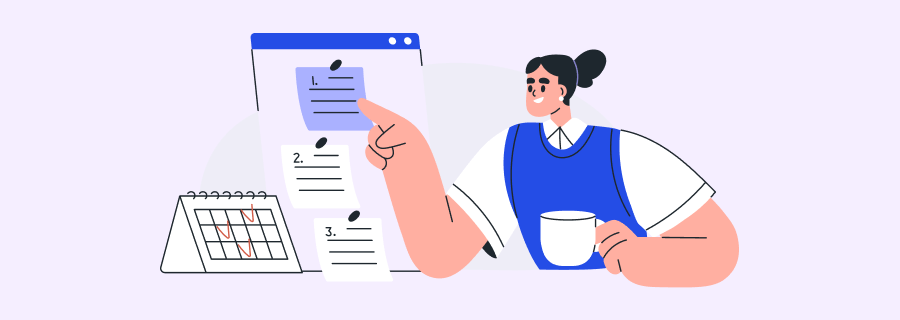
Well, let’s assume you’ve made a firm decision to move toward business process automation workflow but have no idea where to start. Sure thing, it’s not a one-off endeavor, and the period from the idea to implementation is quite long. And of course, the lion’s share of all effort falls on analysis and planning, where you define the key aspects you’ll gain the most out of automation.
To gain a more or less clear understanding of the workflows that are subject to automation primarily, there are practices to follow. First, is the systematic approach where you analyze all the processes flowing within the company and how they interact with each other.
Such an analysis can be conducted through staff interviews, thorough documentation review, and data visualization. Once you gain a clear understanding of how workflows operate within your company, you can pinpoint the weakest areas that need improvement and identify opportunities with the highest potential ROI.
However, it’s easy to get overwhelmed and start your automation journey from the wrong angle. To avoid this, it’s best to follow the “from easy to complex” approach — begin with fundamental, high-impact changes that deliver tangible value. This way, you can build a solid foundation, gain quick wins, and gradually scale automation efforts without disrupting existing operations.
From Concept to Action. Technical Automation Approaches to Be Explained
Well, when you’ve identified all the bottlenecks and determined the workflows to automate, you can move on directly to idea implementation. Technically, there are several approaches to follow, depending on the software in use. Here you have several options:
Implement or build from scratch a separate tool automating your business processes on top of the software you already have, without its full abandonment.
Implement or build from scratch a tool automating your business processes, previously having got rid of your obsolete software.
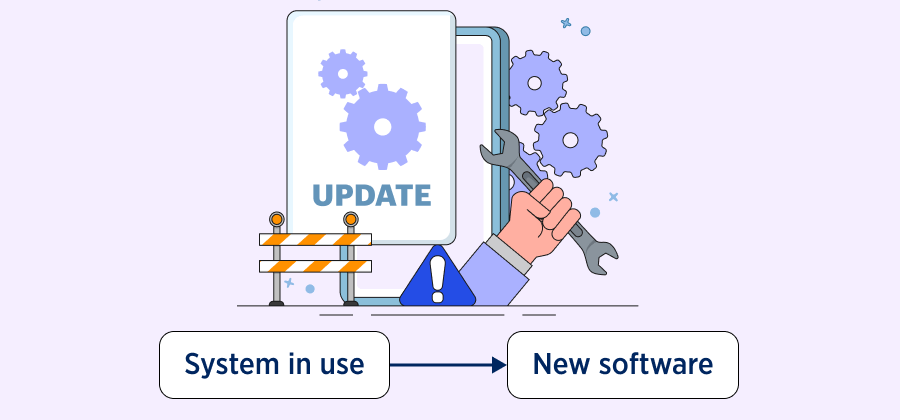
Let’s review these options in the example. Say, we have a dental clinic. They already have a patient management system, where they proceed with all the workflows and want to automate another aspect of their work, dental coding (assigning code of the service provided to a patient), which is not covered by their system in use.
Here they may completely transfer all their workflows to another system offering more automation capabilities that include medical coding also. Obviously, such an approach poses certain risks. There’s no guarantee that the new system will be a perfect fit for the workflows previously successfully covered by the old one.
As a result, there will be no other way than to transform the existing processes and adapt them to the new software. It may turn out that too many aspects will have to be altered with no certainty that these transformations will be beneficial.
Also, the factor of the price shouldn’t be ignored. Transition to the new software with all process adjustments poses the risk of disrupting the entire workflow, which can’t be called cost-effective and rational in general.
Discover how we created a Patient Management System for a Healthcare Organization
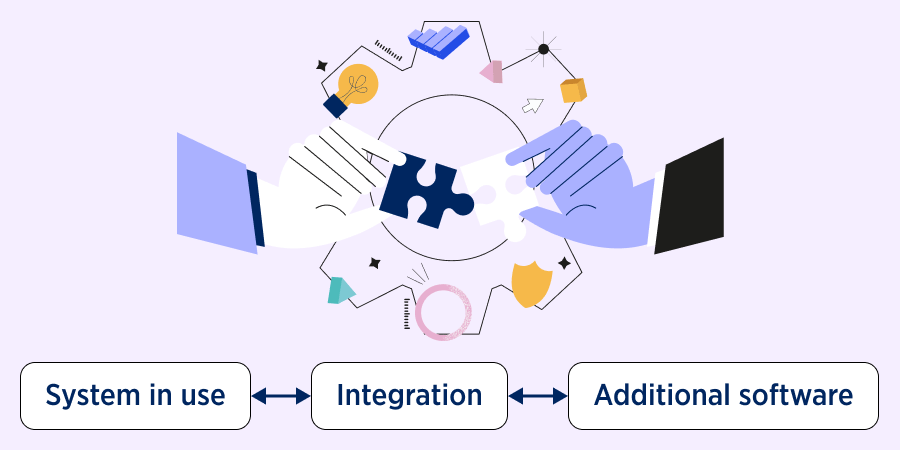
Another approach is not to abandon the existing patient management system and adopt additional software having configured smooth interaction between them. Two separate tools can be interacted in various ways, depending on which suits you more.
One option implies using a low-code/no-code solution or another similar platform that would connect these systems and ensure smooth data exchange between them. For these purposes, there exists a specific class of products, for example, Microsoft Power Apps.
With this tool, you are empowered to integrate separate systems through fine-tuning data exchange processes in the low-code/no-code mode. However, this approach works if both systems feature their own APIs or allow direct access to a database.
In some cases, systems lack APIs and restrict direct database access, leaving no option but manual data entry or web scraping. This challenge can be effectively addressed with robotic process automation (RPA).
Dive into Robotic Process Automation: the Present of Digital Transformation
RPA leverages specialized tools, modules, and libraries that mimic user interactions with the interface, enabling seamless business process automation related to such workflows as data extraction and input. So even if your system doesn’t support API-based integration, RPA ensures a smooth and efficient connection.
Things Previously Seemed To Be Non-Automatable or How AI Makes It Real
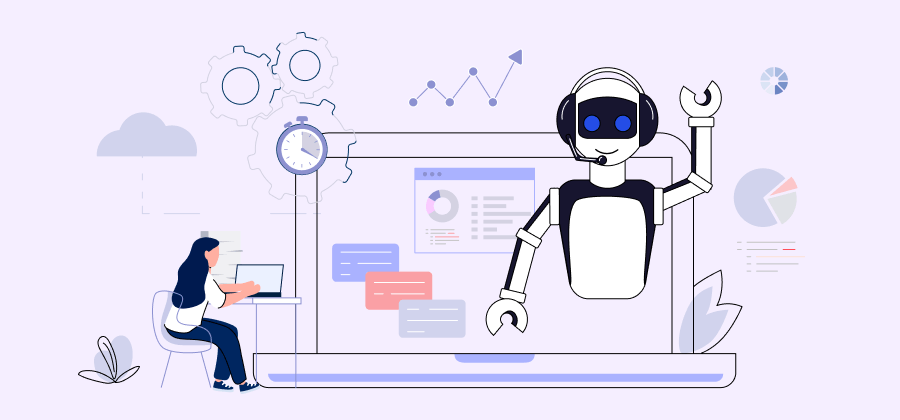
Before the emergence of artificial intelligence, all manual operations that required decision-making were not subject to automation. Nowadays, this is possible, and what’s more, with a high level of precision. We’ve already mentioned the example of medical coding for dental clinics above, and let’s review this case in the context of AI usage.
When a patient visits a dental clinic, some of their services are covered fully or partially by insurance, depending on the plan. Usually, a dental office has a specifically trained employee dealing with coding, and their task is to correctly assign codes to treatments and to correctly calculate the amounts payable by a patient and the part covered by the insurance.
With AI capabilities, dental coding automation from the realm of fantasy went into the category of quite feasible tasks. Therefore, treatment code assignment and related calculations can be proceeded faster and with the highest level of precision. However, there are some underwater rocks of leaving this aspect at the mercy of AI.
GenAI for Business
Watch our webinar to uncover how to integrate GenAI for improved productivity and decisions.
First, the artificial brain might make mistakes, miserable at first glance. As a rule, insurance companies have quite convoluted policies, which requires observance of multiple boundary conditions. Therefore, the business logic of our software will be quite complex, and if we don’t pay due attention to this aspect, overall losses might be impressive.
Here’s what we mean. For instance, everything related to very expensive dental treatments, say, prosthetics, is under our full control and we make sure that our system strictly observes all conditions to the last detail. However, some seemingly obvious and minor things escaped our notice, which inevitably affected the affiliated calculations.
For example, it’s common for dental offices to sell toothbrushes. Naturally, these items are not covered by any insurance plan, and even someone with no background in healthcare would understand that. However, AI lacks human-like reasoning and critical thinking.
So, if an AI system encounters the word “toothbrush” in a patient’s insurance plan, it might assume by default that the item is covered. At first glance, this may seem like a minor issue with negligible financial impact. But in reality, the consequences can be significant.
Imagine that each month, the system mistakenly submits claims to the insurance company, requesting reimbursement for toothbrush purchases. Given the nature of insurance transactions — where payments are often processed in batches and installments — it becomes nearly impossible to differentiate between legitimate covered services and erroneously included items.
Over time, these small errors accumulate. If a dental office sells 600 toothbrushes at $20 each and mistakenly submits them for insurance reimbursement, that results in $12,000 in unintended losses per month. Worse yet, these discrepancies might go unnoticed for an extended period, leading to substantial financial setbacks.
This is why AI implementation in automation requires not only advanced algorithms but also proper validation mechanisms and human oversight to prevent costly errors.
When Fallouts Outweigh Benefits. Consequences of Hyperautomation
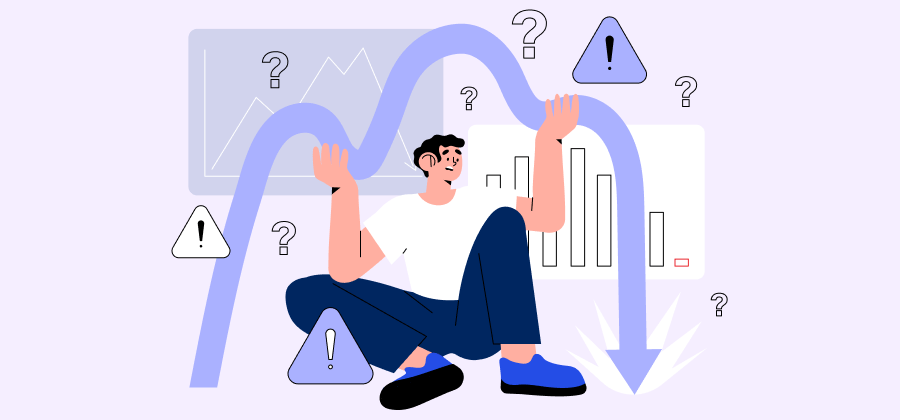
Unfortunately, excessive automation is a common pitfall, and in some cases, its consequences can be not just unpleasant but even detrimental to certain businesses. Let’s explore a few examples.
Consider a large company specializing in window installations that decides to automate its customer service. At first glance, the transformation appears successful — response times are reduced, inquiries are handled faster, and operational efficiency improves. However, a deeper look may reveal unintended drawbacks.
Read about Hyperautomation and Key Details on the Current IT Trend
One of them is that it was only one aspect we decided to cover with automation. And after we’ve done it, it may turn out that other departments were not ready for such significant changes and were not able to keep pace. As a result, customer service has been improved, while workloads across all production stages have grown significantly. Will there be any use for such a half-baked BPA strategy? Very unlikely.
Another example involves customer expectations. Imagine a small flower shop where customers are accustomed to personal interactions with sales agents — asking for recommendations, discussing delivery preferences, or requesting custom arrangements.
One day, in an effort to streamline operations, the business fully automates order acceptance and confirmation, replacing human interaction with a soulless system. While this may improve efficiency, it also removes the personal touch that many customers valued.
Without the warmth of human service, customers might feel disconnected, leading to a decline in satisfaction and loyalty. Therefore, such alterations and improvements may cause rejection from your clientele, which might turn out to be destructive for business in the long run.
Conclusion
When embarking on business process automation, it’s crucial to approach it strategically and thoughtfully. A well-defined plan starts with thorough preparation and an in-depth analysis of your company’s workflows. This ensures a balanced integration of automation and human involvement, preventing disruptions and safeguarding business success.
At Velvetech, we’ve completed multiple business process automation projects that have helped companies across various industries achieve greater efficiency and enhance customer experiences. Reach out to us, our team stands ready to help you evaluate your workflows and implement automation wisely!










