Companies across business sectors are constantly managing myriads of customer information. However, often, it is spread across a variety of applications. Communication history with clients might be stored in the CRM, invoices — inside accounting software, contracts — within a document management system, and so on.
According to SaaS Academy, up to 70% of apps used within companies are SaaS-based, and large organizations use 447 SaaS apps on average. Can you imagine how complicated synchronizing data across all these tools can be?
Since the customer is at the center of any business, CRM platforms are of immense importance for any organization. They keep track of all the interactions each client has had with the company, facilitate lead management, and provide extensive analytics that helps improve services.
However, what makes these systems truly game-changing are CRM integrations that expand their functionality. Today, that’s the topic we’re focusing on. We’ll go over the benefits of integrating your software and even outline the tools most commonly connected with CRMs. Let’s get into it.
How CRM Integrations Benefit Business
As you probably know, a CRM platform helps your business manage customer interactions, store communication history, automate sales and marketing workflows, and even gain insight into clients’ behavioral trends.
Discover the 7 Reasons to Implement a CRM
However, to truly make the most of CRM implementation, the solution must be integrated with other relevant tools. Otherwise, your staff will be making decisions without seeing the full picture.
CRM data integration has a multitude of benefits, but let’s take a look at the three main ones below.
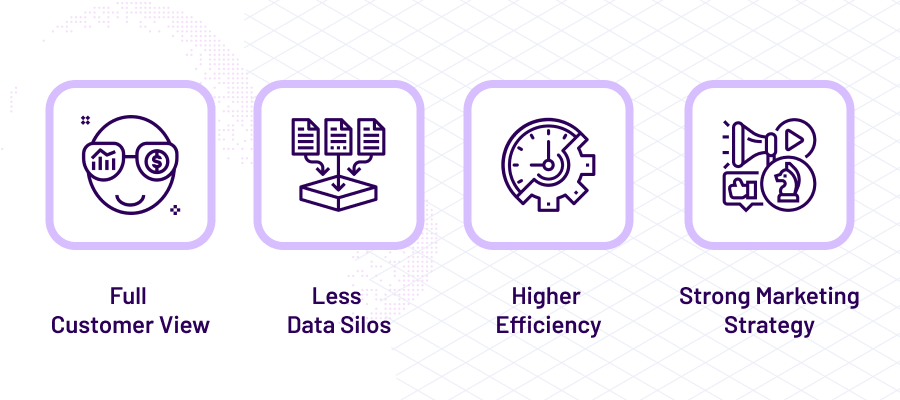
Full Customer View
One of the primary benefits of CRM integrations is the opportunity to acquire a full customer view. By centralizing information about email, phone, and even social media communication, the sales team can always act based on the latest interactions. Thus, ensuring an omnichannel customer experience and a seamless customer journey.
Moreover, if a customer profile contains not only the communication history but also all of their relevant documents and invoices — true personalization offers can be created. For instance, if your team sees that a client has been making purchases less regularly, a small discount can be offered to reel them back in. Since retention is of utmost importance, it’s easy to see how this is a definite advantage of CRM integrations.
Less Data Silos
Of course, data silos are connected to the previous benefit we’ve mentioned, so we won’t reiterate the value of having centralized customer data. However, another advantage of integrating digital information across systems and eliminating silos is that it facilitates better data management practices.
With fewer disparate sources, the way data flows through your organization will be a lot smoother, resulting in fewer issues and boosted performance.
Read up on the Key Elements of Great Data Management
Strong Marketing Strategy
What CRM integration also brings to businesses is the opportunity to build more robust marketing strategies. Ultimately, it all comes down to consolidated data that can be used to operate when various data sources are connected.
You see, with integrated customer relationship management, you have all the tools under the hood to launch targeted marketing campaigns that result in an increased customer engagement rate and conversion.
Higher Efficiency
Finally, integrating your CRM with other company software will naturally lead to higher levels of efficiency. Since data will synchronize across tools seamlessly, the need for manual labor and repetitive tasks will diminish. Thus, allowing employees to focus on more value-generating activities like actually speaking with customers.
Software Commonly Integrated with CRMs
Now that we’re on the same page about the benefits of CRM integration, it’s time to go over some of the most popular software tools that can be connected to your system. Of course, this isn’t an extensive list, but the 13 solutions we outline below are the ones that companies are most eager to integrate their CRMs with.
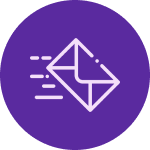
1. Email
Unsurprisingly, email integration tops our list of must-haves for a CRM platform. After all, the sales team spends a lot of its time responding to queries, sending out pitches, and closing deals via the online inbox.
So, connecting the CRM with services like Outlook or Gmail is a must. That way, your team will have the ability to seamlessly keep track of emails, send them directly from the CRM interface, and even leverage templates and sequences to improve response numbers.

2. Calendar
Very few teams can function effectively in the long run without an easy-to-use calendar that helps stay on top of all the upcoming tasks and meetings. Since sales staff often have to jump on calls with leads and current clients, having a calendar integrated with a CRM can be a good idea.
This type of integration lets users easily send invites and allows customers to book meetings while seeing a real-time calendar view. Thus, eliminating the need for time-consuming coordination and duplicate invitations.

3. Collaboration Tools
Chances are high that your company uses internal communication tools like Slack or Microsoft Teams for quick interactions and collaboration. CRM integration with these types of platforms is great for simplifying the life of your employees and enabling the delivery of top-notch services.
You see, by integrating software like Slack with your CRM, the team will get the opportunity to send messages from both of the platforms. Without the need to switch between applications.
Plus, adding tasks to the CRM also becomes easier as each message within the collaboration tool can be transferred onto the CRM with a click of a button. Thus, removing the need for manual copy and pasting.

4. Contact Center
Another CRM integration worth considering is with contact centers. Given that sales and customer support teams frequently interact with clients via the phone, it’s a good idea for these interactions to be swiftly recorded.
With this kind of integration, all customer conversations are logged in the CRM. Whenever a new call takes place, the appropriate profile can be quickly pulled up so that employees don’t waste time searching for relevant information.
Your agents can add or edit information right on the call, and your managers get a better picture of agents productivity. On top of that, when empowered with artificial intelligence, you can significantly improve your call center performance, guide conversations, and reduce the learning curves of new reps.
Take a look at how we performed CRM and Call Center Integration for a FinTech Firm
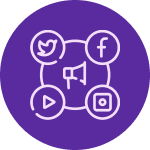
5. Social Media
For both marketing and sales teams alike, social media plays an important part in the job. The former leverages it for promotion, to interact with customers, and to better understand them. The latter is naturally interested in any communication via social media as it can help offer better services and ensure no request ever falls through the cracks.
So, integrating your CRM with social media is definitely worth the effort as it helps further centralize information from all of your company’s communication channels.
Plus, some platforms like LinkedIn can help augment data on contacts that have been added to the CRM. Naturally, this empowers the sales team as they can perform less manual research.

6. ERP System
Companies implement enterprise resource planning (ERP) software to manage day-to-day operations like purchasing, accounting, and human resources.
So, integrating a CRM with this kind of enterprise solution, if you’ve got one, is a useful endeavor. It will allow you to connect all the sales and marketing data with other business areas for an even fuller view of the entire organization.

7. Accounting Software
No matter the size of your company, accounting is certainly part of your business. Unsurprisingly, solutions that help with accounting efforts should also be integrated with a CRM. This will ensure that whenever the team is dealing with clients, they will have the full spectrum of information, including payment details, outstanding invoices, and the like.
Discover how we Integrated a CRM with Accounting Software
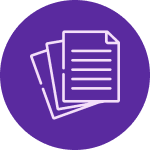
8. Document Management Platform
You should also consider connecting the CRM with a document management system. After all, you probably have to work with many client-related documents, and having access to them from a single platform can really simplify operations.
CRM and document management software integration lets your staff handle communication and document processing from a single window. Plus, it automates the process of filling customer details by pulling information from the CRM directly onto the document. Thus, reducing time spent looking for relevant files and copy-pasting key info.

9. eCommerce System
If you work in the eCommerce sphere, connecting CRM with your retail software is pretty much a must. It’s the best way to get an even better understanding of customers.
For instance, if you integrate the CRM with Shopify — products, orders, and contacts will automatically sync, providing you with a full view of each client and their shopping preferences.
On the other hand, if you rely more on Stripe to process online payments, connecting it to the CRM is also a great idea. Contacts will also sync across platforms while providing your team with the most up-to-date payment history, whenever a profile is pulled up.

10. Website
Today, you can’t do without CRM and your website integration. Visitor data, form submissions, and lead generation activities — all of that can be synced for a comprehensive view of user behavior. But what for?
Well, by capturing and analyzing website data, such as page visits, downloads, and inquiries, and automating its capture directly into the CRM, you can streamline workflows and improve response times. It ultimately ensures every potential customer receives timely engagement.

11. Live Chat
If you deal with handling customer requests and queries through live chat, then it’s a good idea to add it to your CRM. This way, you’ll connect real-time customer conversations with their corresponding profiles, giving sales and support teams instant access to valuable context.
This CRM integration enables swift responses, tracks interaction histories, and empowers agents to deliver personalized service. On top of that, with automated workflows, chat transcripts can be saved right in the CRM for future analysis or follow-ups. So, better customer satisfaction and retention are no longer elusive.
12. Analytics and Web Tracking Tools
How else can you bridge the gap between customer interactions and actionable insights? By connecting analytics and web tracking tools with your CRM. What you get with this CRM system integration is enhanced transparency of user behavior across various digital touchpoints, from clicks and conversions to time spent on specific pages.
By feeding this data into the CRM, you can segment audiences, measure campaign performance, and forecast trends. Doesn’t it sound helpful in enhancing your strategic decision-making? We think it does.

13. Customer Service Software
Lastly, we want to mention customer service software that now many businesses use. Linking it with your CRM creates a unified platform for managing support requests, ticketing, and customer queries. It ensures that support teams have full visibility into a customer’s history, enabling faster resolutions and consistent communication.
Additionally, you may expect that this integration will foster cross-department collaboration and empower both service and sales teams to enhance the overall customer experience.
How to Perform CRM Data Integrations
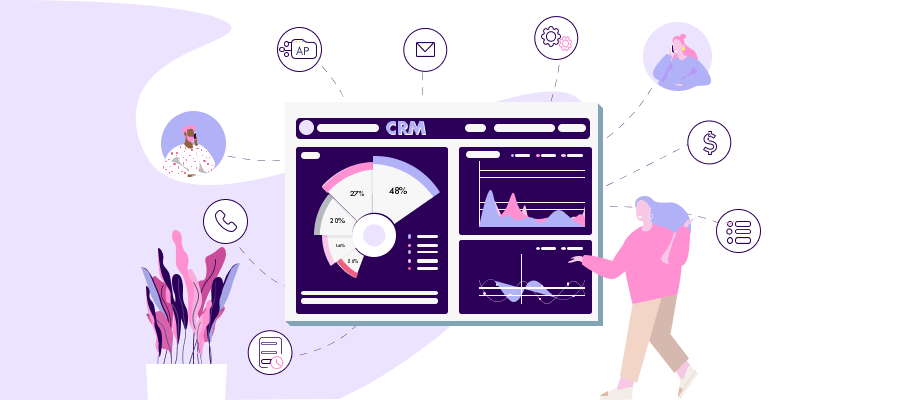
When you’re finally ready to integrate your CRM with other software, there are three ways you can go about it.
- Use only one provider’s software. Only purchase tools that are built by the same company so that they all automatically connect with each other, as is the case with Apple products, for example. Of course, this is rarely a suitable option if you require many different software solutions.
- Write additional code. If you’re a small organization with just a few solutions, you can get the IT team to write additional code to link the CRM with other platforms. Typically, this isn’t a good idea for larger companies with complex IT infrastructures.
- Use an API. The most popular option is definitely relying on an API as it can be leveraged whenever the business expands its software use. In this case, there are three APIs with distinct roles that are worth knowing. We’ll discuss them in more detail below.
System API
This type of API integration pulls data from various software like ERP systems, billing solutions, and payment processors to deliver it to the CRM.
For instance, if a retail firm wants to deliver a shipping update to a client, it would use a system API to access information from the UPS, DHL, or FedEx system to fetch key details on the delivery status.
Process API
Process APIs combine system APIs for a concrete purpose and to break down silos. If we carry on with the above-mentioned example, a process API could be used if the retailer wanted to access multiple data sources. For instance, to get information from the delivery company and also the toll tracking organization.
Experience API
Lastly, an experience API leverages several integrations to boost the end-user experience of apps. They provide a business context for the digital information that was unlocked with the previous two API types.
Best Practices for Customer Data Integration
There are a few more things we’d like to highlight for your CRM data integration to go as smooth as possible. No matter how you do it — through API, built-in integrations, connectors, or custom code — always start by ensuring data consistency. This includes standardizing formats, eliminating duplicates, and resolving discrepancies.
Next, what important for CRM system integration is employing robust data mapping. It helps align fields between various platforms and ensure accurate transfer and usability. At this step, you also implement data transformation if needed.
No need to day that priotitizing data security when integrating your CRM with other solutions is essential. Use encryption and adhere to compliance standards such as GDPR or HIPAA. Most likely, if you involve a team experienced with CRM systems and data migration, you’ll do just fine.
Get Help Figuring Out Your CRM Integration Needs
We’ve covered a lot of ground on CRM integrations today, and we hope that you’re now confident in the benefits they can bring to your organization. Integrating any kind of software requires an understanding of what it is that you’re trying to achieve, but this may not always be evident.
So, if you need help figuring out how your company can capitalize on connecting various IT tools, don’t hesitate to reach out to Velvetech. We have spent years implementing successful CRM solutions and delivering software integration services. Thus, our specialists can quickly understand your unique challenges and pinpoint how best to solve them.









