When it comes to improving your business operations or streamlining processes to boost productivity and efficiency, you understand that change is on the way. Then you bump into a dilemma: should you develop a custom app tailored to your specific needs or opt for a ready-to-use product that might quickly cover some key functionality you’re looking for?
In general, choosing between a custom enterprise solution and an off-the-shelf system isn’t as simple as it seems. There are plenty of crucial factors to weigh before the start. With this in mind, we’ve crafted this article to discover all the ins and outs of both options.
Let’s jump straight into it and see which one will serve your business needs best.
Understanding ERP Solutions
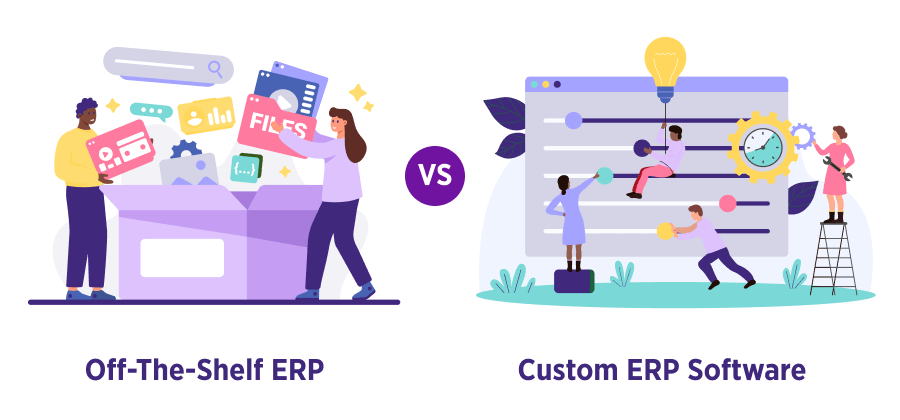
Though you may have some basic understanding of bespoke ERP and off-the-shelf systems, let’s start with a brief overview to recap their key features and essence.
What Is Custom ERP Software?
By their very nature, custom ERP software is designed to meet your business’s unique needs, smoothly adapt to your workflows, and stay relevant to industry-specific requirements.
Additionally, bespoke apps are flexible enough to scale effortlessly as your company grows. These are truly strong arguments for giving preferences to customized ERPs, right?
Find out core Reasons to Utilize Custom-Built Apps
Let’s have a look at a real case when it’s worth employing a bespoke solution. Imagine you run an eCommerce store and want to provide a more personalized shopping experience for your clients and implement advanced payment options.
To achieve your first goal, you’ll likely need to integrate CRM systems. They will assist in tracking metrics like customer preferences and purchase history to deliver tailored recommendations. To enable secure and versatile payment options, such as cryptocurrency, it’ll be wise to employ blockchain technology.
Ready-to-use products may not offer such flexibility to meet your business needs. Hence, bespoke apps become your go-to.
Discover more Interesting Ground about Enterprise Software Solutions
What Is Off-the-Shelf ERP Software?
Having a robust product that serves all the specific requirements of your business has a lot of appeal. However, in some cases, crafting an application from scratch may not be necessary. Instead, you can implement a ready-to-use solution that covers the key functionalities your operations require.
Overall, pre-made ERPs are designed to meet the objectives of a wide range of industries, from managing finances to handling customer relationships and tracking inventory. This makes them a valuable asset for businesses with basic feature requirements, helping to save time and resources on implementation.
One of the perfect examples of such solutions is Microsoft Dynamics 365. Handling sales leads, automating marketing campaigns, tracking client interactions, and optimizing operations are just a few of the perks you will gain from Dynamics 365. On top of that, it’s quite customizable. That is to say, you can effortlessly adapt it to your business-specific needs.
Comparing Custom and Off-the-Shelf ERP Systems
When it comes to choosing the right software, we typically weigh all the pros and cons to determine the expected outcome. Here is a comparison of bespoke and ready-to-use enterprise resource planning apps to help you better understand what each has to offer.
Factors |
Custom ERP |
Off-the-Shelf ERP |
|---|---|---|
| Costs | May require high initial costs | Can be utilized with a modest budget |
| Implementation time | May take quite a long time to develop | Pretty fast to set up and use |
| Customization | Has all the features and tools tailored to your industry’s specific needs | It may not have specific functions aligned with your business’s unique requirements |
| Compatibility with other software | Smoothly integrates with third-party systems | May not be integrated well with other systems |
| Maintenance and support | The responsibility lies on your in-house IT team or department | The vendor usually provides timely support and updates |
| Scalability | Seamlessly adapts to your business’s evolving needs | May struggle to scale with business growth or changes |
By now you’ve probably gained a basic understanding of what to expect from both canned and bespoke products. However, you might still be uncertain about which option would best suit your business in the long run. To make a resonant choice, we suggest taking a look at the following factors before implementation.
Business Requirements
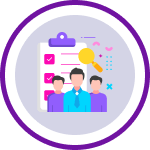
What do you want to achieve by utilizing an ERP solution? This is the first question you should ask yourself before selecting an ERP type.
Let’s say you want to add some functionalities to your mobile app to manage standard inventory processes like stock levels and order tracking. This can be easily done by implementing ready-to-use products like Zoho’s or Shopify’s inventory tools.
However, if you require more customization with advanced features, a bespoke ERP may work better. For example, if you run a large logistics company and need robust capabilities like multi-location inventory management, advanced reporting tools, and real-time tracking across multiple warehouses, then developing a customized ERP will be a wise move.
Discover how we created a Warehouse Management App to Boost Inventory Tracking
Scalability and Flexibility
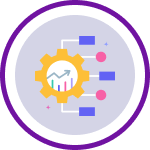
The next critical factor to consider when choosing between ERP types is whether the system is flexible enough to support your business growth. Typically, pre-built apps are restricted by the vendor’s framework, which can limit their ability to provide additional functionalities in the future.
Suppose, you have just crafted an eCommerce solution and employed some features like simple payment processing and basic customer support to start using it. Here, deploying a relevant pre-built app can do the trick. You will achieve your business objectives promptly within an optimal budget.
Meanwhile, if you plan to implement advanced data analytics, automated forecasting, and robust customer support in the future, consider whether your canneed app may scale to meet advanced requirements. If not, you risk wasting more resources in the future on custom ERP development.
Budget and Costs

With our comparison of canned and bespoke systems in hand, you might think that implementing a ready-to-use ERP will be far more cost-effective. While that’s often true initially, it’s not a golden rule. In the long run, a canned product may end up costing a fortune.
Wonder why? Well, that’s mostly because pre-built solutions often come with high licensing fees and subscription costs. If the platform you utilize lacks scalability, you may need to upgrade to a more expensive plan to access the features your business requires. Or, as we stated in the previous part, you will even have to invest in bespoke ERP development. Sort of duplicate expenses.
Check our guide to see the approximate Cost of Custom Software Development
Deployment Speed

Pre-built ERP systems may be deployed within weeks, while custom ERP software can take months or even years to develop, depending on the complexity.
Considering that a bespoke app will serve all your business’s unique requirements and include all the features you want, it’s not surprising you should wait longer. However, if you need a product quickly to cover some basic operational functionalities then a pre-built solution may be a better fit.
Technical Expertise

With all the points we’ve discussed, it’s probably clear that custom ERP development requires a highly skilled team. In contrast, some basic understanding and knowledge for smooth deployment may be enough for pre-built systems implementation.
Hence, if you give preferences to bespoke solutions, then make sure you have a professional team by your side. Alternatively, you may outsource an IT company. The key is to ensure that developers working on your ERP have a strong grasp of industry-specific aspects and understand how to leverage them to benefit your business.
Tap into tips on how to collaborate with a Dedicated Development Team
How to Excel in ERP Systems Implementation?
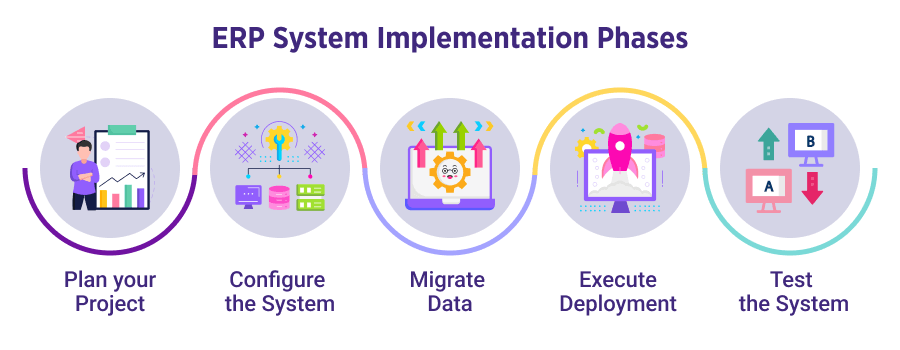
No matter which type of ERP you choose, its effectiveness mostly relies on the right implementation. So, before wrapping up, let’s also explore the core development phases to assist you along the way.
Phase 1: Plan your Project
Custom: Identify your unique requirements, collaborate with the right team, and choose the development approach. Define the project timeline and key milestones.
Off-the-Shelf: Select the right ready-made solution that fits your needs. Review its features, ensure alignment with your goals, allocate resources, and set a clear timeline.
Phase 2: Configure the System
Custom: Design the ERP solution according to your business requirements, integrate it with other systems if needed, and create documentation for seamless implementation.
Off-the-Shelf: Choose the relevant ERP modules (procurement, finance, HR) based on business needs, configure basic settings (company location, fiscal year, language), and define user roles and permissions.
Phase 3: Migrate Data
Custom: Map data carefully to maintain smooth and efficient data management. Ensure you migrate only cleaned, accurate, and relevant data to achieve desired results.
Off-the-Shelf: Here again you need to filter your data before migration. Typically, vendors provide built-in migration tools to simplify the process.
Phase 4: Execute Deployment
Custom: It’s preferable to deploy your product in stages. Start with a pilot version to measure the effectiveness of the core functionalities you’ve implemented. As such, you can identify core issues early on and make relevant adjustments before going live with your full-scale product.
Off-the-Shelf: Even if the deployment process for ready-made tools is not that complex as with custom, it still makes sense to start by adding high-priority modules, deploy them, and gradually add others.
Phase 5: Test the System
Custom: Though starting with a soft launch can reduce the likelihood of errors and bugs, you still need to conduct thorough testing to ensure the software operates smoothly and is secure. Typically, you will need unit tests, integration tests, and user acceptance tests.
Off-the-Shelf: Basic customization and integration testing may be enough as the system is pre-built and typically has fewer unique requirements to meet.
Feel Certain About What ERP Type to Embrace?
As you can see, there’s no one-size-fits-all answer for which ERP type will be an ideal choice for your business. It depends on your unique requirements and your company’s future perspectives.
Though we’ve explored useful ground on canned and bespoke ERP solutions, deciding which one best suits your needs can still be challenging. If you find yourself unsure about the most optimal option for your business, trust it to us. At Velvetech, we have a knack for enterprise software development.
Get in touch with us, and we’ll not only help you select the most suitable ERP system for your business but also ensure its seamless implementation.









