We’ve spoken several times about the popularity and usefulness of CRM software within all kinds of industries. After all, when you can get a solution that centralizes customer data, provides a unified view of communication history, and can even deliver behavioral analytics — leveraging it becomes a no brainer.
However, once you’re certain that CRM implementation is needed to boost your company performance and the bottom line, you may start asking yourself how to acquire this software. Should you build a custom CRM system instead of setting up an off-the-shelf tool? If so, how can that even be done?
Well, in today’s post, we’ve set out to help answer those questions. So, keep on reading to determine which acquisition approach is most suitable for your needs and figure out how to build a custom CRM.
Why Build a CRM From Scratch?
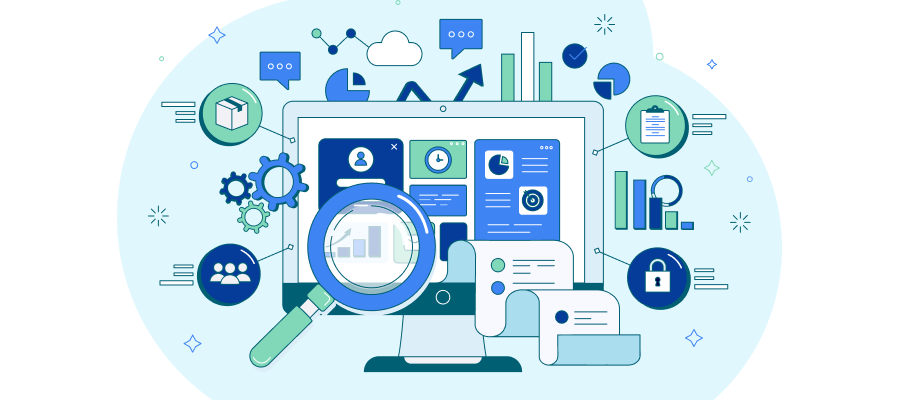
Before we get into the steps of the custom CRM software development process, let’s first establish why you may want to pursue that acquisition approach at all.
Typically, company leaders consider building a tailored solution when they discover that ready-made ones lack particular features or have too many unnecessary ones, aren’t compliant with industry-specific regulations, or can’t integrate with existing software. So, if this sounds like your situation, a custom CRM solution might be a great fit.
However, there is an important distinction to be made between building a CRM from scratch and the term known as customization. The latter actually refers to purchasing an off-the-shelf system and then tailoring it to your needs, often with the help of a specialized IT partner.
The reason we emphasize this is because oftentimes, a true custom CRM is not needed, as concrete objectives can be achieved with little customization. After all, if you can minimize the time, effort, and money spent on acquiring certain software — wouldn’t you prefer that?
Discover how we performed Efficiency-Boosting CRM Customization
Lack of Developers
Find out how to deal with the lack of IT talents without compromising project delivery.
Custom CRM vs. Customized CRM
In essence, a customized CRM is simply one that is adapted to your requirements. For example, do you need to collect additional information from leads or contacts, but an out-of-the-box solution doesn’t account for it? No problem — custom fields can be added to CRM forms so that everything can be saved accordingly.
Are you looking to obtain specific reports and intelligent visualizations that a ready-made tool doesn’t offer? CRM specialists can set that up according to your needs without building new software from scratch.
On the other hand, a custom CRM is all about creating an entirely unique solution for your company. Of course, best practices from well-known solutions will be used, but overall — everything will be created from the ground up.
As such, unlike with CRM customization, you can obtain the following benefits:
- Entirely tailor-made solution
- Payment for the functionalities you truly require
- Compliance with industry-specific regulations
- Integration with any software you need
- Complete retention of control
So, if these advantages sound appealing to you and like something that will truly help your business, then let’s move on to the actual process of building your own CRM system.
Dive further into the Benefits of Custom Software Development
Steps to Follow to Create a Custom CRM
Now that we’ve established the differences between a custom CRM and a customized one, let’s take a closer look at the steps of creating a solution that fits well with your requirements.
1. Determine If a Custom CRM is a Must
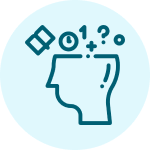
The very first thing you’ve got to do is think carefully if a custom tool is truly required for your business. We’ve touched upon this in the previous section, but it’s definitely worth reiterating.
The reality is, you can customize most modern low-code CRM software relatively swiftly, depending on your needs. So, before you dive head first into your own development, consider consulting with experts to determine whether a custom tool is a must for you. Perhaps, a little bit of tailoring will suffice.
2. Define the End Goals
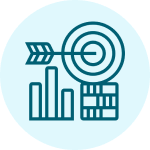
The next logical step is to clearly outline the goals you’re hoping to achieve. After all, without specific objectives, it will be difficult to measure success and know what it is that you’re working towards.
So, spend some time answering the following questions and noting down the final answers:
- Why are you building a custom CRM in particular?
- How will a CRM help solve your business challenges?
- What KPIs are you hoping to reach?
- How will you determine that the implementation was a success?
- Which employees or teams will be using the CRM the most? What are their needs?
By thinking carefully about the above-mentioned points, you’ll set yourself up for success as the provided answers will serve as a north star towards which the development team can work.
3. Identify the Type of CRM You Need

Once you’re clear on the end goals, it’s time to determine the type of CRM you need. This will be largely guided by the objectives you’re trying to reach, so it shouldn’t be too complicated. There are three types of CRM systems out there, and some platforms even incorporate elements of them all. Nonetheless, let’s take a look at each of the options in more detail.
Operational
An operational CRM is all about managing customer-related business processes and providing easy access to client information. This kind of a solution is great for those looking to automate and integrate data from customer service, sales, and marketing areas for better campaigns and promotional initiatives. If automation and streamlining of workflows is your goal — this is the CRM type for you.
Check out we boosted efficiency through a CRM and Accounting Software Integration
Analytical
On the other hand, an analytical CRM is focused on providing valuable customer behavior insights and deciphering patterns within digital information with the aid of data analytics. So, companies that are looking to identify trends, predict churn, and segment the customer base into distinct groups will find this type of a CRM most useful.
Read up on the Different Types of Data Analysis in Business
Collaborative
Lastly, a collaborative CRM is, as the name suggests, all about facilitating collaboration. It is similar to the operational CRM in that it is focused on allowing businesses to access and share customer information across a variety of departments. Thus, allowing for a more unified overview of leads, prospects, and clients. Overall, this software is made to get rid of data silos and ensure a smooth experience throughout a customer’s journey with your company.
4. Outline Must-Have Features and Capabilities

If you’ve chosen to implement a custom-built CRM, chances are that you were looking to obtain some features that weren’t available in ready-made tools. So, at this stage of the process, it’s time to outline all of these elements.
Naturally, you probably want to have the typical CRM software features like contact, lead, and task management, workflow automation, interactive dashboards, reporting capabilities, and the like. However, what unique or more advanced functionalities does your business also require?
For example, many companies are keen on having a CRM with the following capabilities:
- Mobile app version
- Social media integration
- Invoice generation
- Lead scoring
- Customer behavior prediction
- Custom reports
- Chatbots
- Proven compliance with industry regulations
Whether any of these are relevant to you or there is another function that interests you, make sure to clearly outline what it is so that the team doesn’t lose sight of what’s important.
5. Choose a Development Partner

Once you’ve got a good idea about the kind of CRM you want, it’s time to look for reliable partners. Of course, you could hire in-house employees to build your own solution, but typically an experienced tech partner will be a better option.
You see, when outsourcing to a skilled software development company, you’ll be able to build and implement the solution much faster and likely at lower costs than if you were to assemble an in-house team from scratch. After all, recruitment takes time, money, and energy while vendors with a good track record have specialists on standby.
So, at this point, it’s a good idea to research some potential web development companies to partner with and request quote estimates from them. Custom software development costs vary depending on the solution you’re building, so it’s worth getting an approximation that is grounded in your unique needs.
In terms of searching for vendors, you can head to Clutch or Goodfirms to check reviews and ratings of potential partners. Of course, if someone in your industry can recommend a development company — that’s even better. Just ask around and do your research.
Read up on the Best Practices for Outsourcing Software Development
6. Implement the New CRM

Finally, it’s time to implement and launch your custom CRM. This stage might take some time as any bugs or issues that arise during deployment may halt company-wide distribution. So, it’s important to be patient here as you wouldn’t want the implementation of the new system to disrupt the workflows of your staff. Here, slow and steady wins the race.
While the development partner is focused on deploying the final solution, you can start informing your team about the changes that are taking place and preparing training sessions for them to participate in once the software is ready.
7. Maintain and Support

Once everything is up and running, the work doesn’t necessarily end. Or, at least, it really shouldn’t. Now, your software partner or internal IT staff need to maintain the functioning of the system and offer any necessary support so that it continues to work properly.
Leaving an implemented CRM without any oversight is a bad idea as the software needs regular updates, bug fixes, and monitoring in order to stay relevant, useful, and efficient. So, don’t forget about this crucial, on-going step of the process.
Implement the Right CRM System for Your Needs
As we have seen, building a custom CRM isn’t the easiest endeavor, and companies that are on the fence about it should first consider setting up a ready-made solution. However, those set on building a CRM from scratch can follow the above-mentioned steps as a guideline.
If you need help with your upcoming CRM project — feel free to reach out to Velvetech. Our team has years of experience in customizing CRM systems and delivering state-of-the-art custom CRM development services. As such, our experts can offer their advice on which option is best suited for your company.
So, fill out the contact form below, and we’ll get back to you as soon as possible. There’s no need to go at it alone since our team is always ready to answer any questions you may have.










