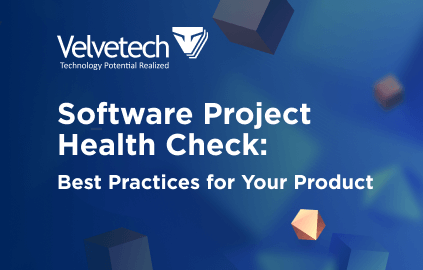Today’s small and mid-sized businesses rarely can do without software solutions, let alone world-known corporations and enterprises. And it’s very unlikely that a company utilizes only one platform — depending on its scale and specialization it can adopt a set of solutions intended for various tasks.
Obviously, just to introduce a bunch of various systems is far from enough. All these elements of your infrastructure must work as a single mechanism to bring value. However, how to keep them all in sync, especially if your company uses a combo of old on-prem legacy applications and modern cloud-based solutions? Cloud integration is an answer here.
But what is cloud integration? In this article, we’ll discuss main cloud integration solutions and why it’s advantageous for businesses to unite infrastructural elements into a centralized system. Well, let’s start!
What Is Cloud Integration? Main Things You Need to Know.
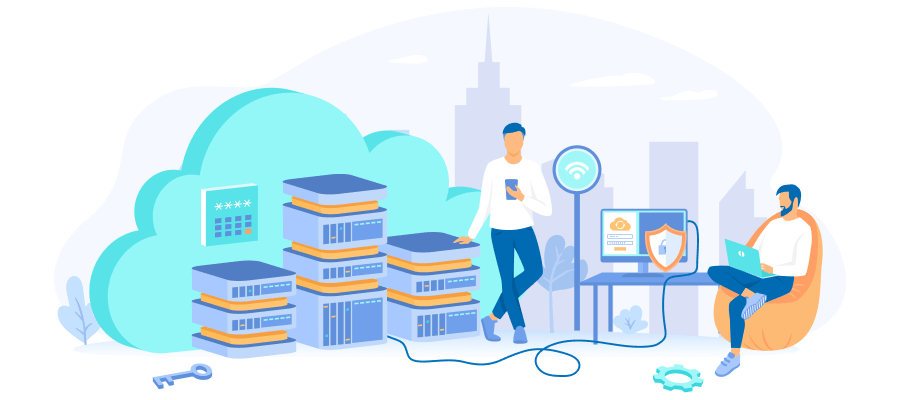
The main purpose of cloud integration solutions is seamless data exchange between the adopted systems. And communication between them is fine-tuned depending on the needs — whether data from one application must be available to another or both apps exchange data.
There are classic stories when companies fear to entrust their data to the cloud and use the old-school on-prem infrastructure. Sure thing, it’s not just about concerns; businesses may have valid reasons to keep their data on local data centers.
In one of the previous articles, where we talked about cloud computing in healthcare, we explained how troublesome on-prem infra maintenance is compared to the cloud-based one. And it’s not only about support — it’s about possible configurations and synchronizations, too, which your team has to do manually. The thing is that this way requires time and tremendous effort.
But how about the cloud? Say, you’ve purchased several SaaS platforms and need to synchronize them with each other. In contrast to local infrastructure, cloud providers offer powerful tools for integration and take responsibility for all possible upgrades and updates. Therefore, integration between cloud-based or even between cloud-on-prem systems turns into a breeze since you don’t have to proceed with multiple manual configurations.
Why Is Keeping Systems in Sync a Win-Win? Benefits of Cloud Integration
Seamless Data Exchange

Sometimes it’s a real challenge to keep mission-critical data in one place. Imagine, you have an ambitious project that implies big data management. It involves several software development teams: one uses .NET technology and works in Azure, and another works with Node.js in Amazon Web Services (AWS).
Sure thing, you need to gain data from both clouds to coordinate the work of the teams efficiently. Is there a way to do that without establishing communication channels between these clouds? The question is rhetorical.
Cost Reduction through Cloud Integration

SIf you have a multi-module system supported by different engineering teams, you may want to single out some services and transfer them to another cloud for reasons of economy. Say, you’ve noticed that data storage in Digital Ocean is much cheaper than in Azure where you manage your infrastructure.
The plus is that you don’t have to totally abandon the habitual platform and migrate your infrastructure to another cloud. No, you have an option to transfer your data to Digital Ocean from Azure and leave your infrastructure untouched. All you need is to proceed with the necessary configurations to allow Azure to request data from DO.
Discover more about Cloud Cost Optimization
Bypassing Performance Restrictions

Another reason for resorting to cloud integration services is operational efficiency. For example, you’ve noticed that you may gain more resources and improve your system performance for the same amount of money you pay to your current service provider. If you don’t want to transfer the entire infrastructure to the new cloud — partial migration won’t be a problem.
As we discussed above, you need to establish communication channels between the clouds to ensure smooth data exchange. Here you kill two birds with one stone: boost system performance and save resources despite the effort spent on additional configurations.
Uninterrupted Workflows During Cloud Migration
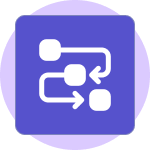
Imagine that you have a cumbersome legacy system deployed on an on-prem server and plan to transfer it to the cloud. Most likely, one-off migration is not an option of choice in this case since it will inevitably affect your established workflows.
Stepwise migration is the most reasonable approach here. It means that you transfer modules one by one, simultaneously using both systems — cloud and on-premises. But obviously, they must communicate somehow until the migration process ends. And here we come to the fact that cloud integration between the applications is an inevitable thing if you don’t want to disrupt your workflows.
Read how we Migrated the Legacy System for a Plant-Growing Company
Types of Cloud Integration or Which Systems Are Subject to Synchronization
Here we can highlight two types of cloud integration services — between cloud-based applications and between cloud and on-prem systems. Both are possible and have their specifics which we discuss further.
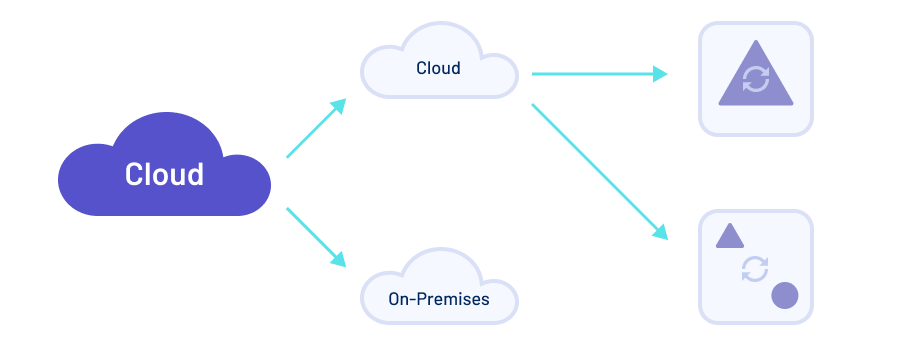
Cloud to Cloud Integration
There are two options if we speak about cloud-based systems — integration within one cloud platform and integration between different clouds, like Azure and AWS. Both are feasible but require varying amounts of time and effort. Let’s explore the differences below.
When you have only one cloud, you know where your IPs and resources are. Therefore, it won’t be a big deal to fine-tune cloud system integration exactly because of the visibility and identical configurations offered by your service provider.
It’s totally different if your systems are spread around different clouds. They have dissimilar configurations and tools; therefore, you’ll have to create external channels so your systems can seamlessly communicate with each other. As you may have guessed, this is a complicated and time-consuming task to tackle.
On-Premises — Cloud Integration
Some companies decide in favor of a combination of on-premises and cloud, and this type of integration is even more complex than in the case of different clouds.
The issue is that all cloud providers offer a wide range of tools you can use to establish communication channels between the systems. Sure thing, they differ, and your team will have to spend additional time on these configurations. But the major plus is that they won’t have to do it manually.
Local data centers don’t provide such luxury as specific tools that you can use for configurations. No, when establishing communication channels between on-prem and the cloud, your team will have no other choice than to write code and create them manually.
Challenges of Cloud Integration. What Can Go Awry?
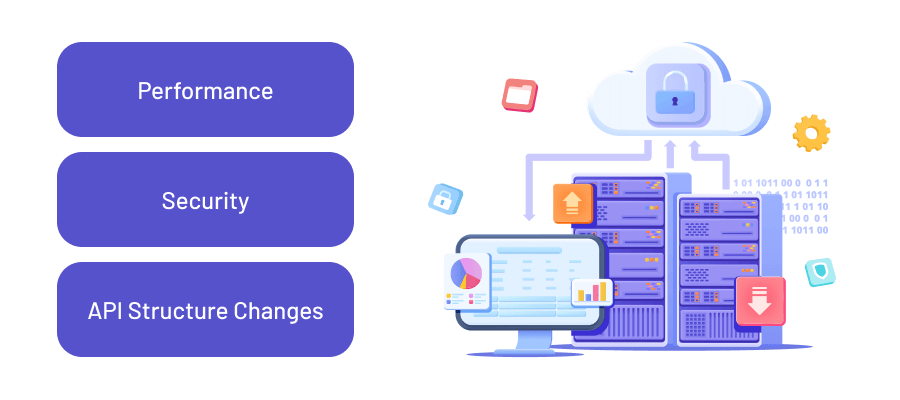
System Performance Issues Due to Unforeseen Traffic Increase
Imagine that you have a system deployed in two clouds. You don’t operate massive data volumes and traffic is not huge. Communication channels work great for the time being and you don’t experience any performance issues.
Over time, your business grows, and traffic grows accordingly. Here, you face the issue of low connection speed, and the performance of the entire system leaves much to be desired, and you have no clue why.
How can this happen? Such a problem may have arisen because of an incorrectly established connection between two infrastructures. Say, you didn’t foresee that the load on your system would grow and had arranged communication between the clouds through public channels. In its turn, this entailed performance issues that required immediate measures.
The good news is that it’s not an irreversible problem and can be fixed. Everything you need is to pair your clouds not through public channels but through a VPN connection. However, it’s better to calculate possible traffic increases in advance to avoid such reworkings.
Security Issues
If a connection between clouds is arranged via public channels, the system may be vulnerable to attacks. Then why is this way of cloud integration still actively used despite security issues, you may ask? There are several reasons for that: it’s easy, fast, and fine if you don’t operate sensitive data.
However, if your system develops, overgrows with additional modules, and starts operating large volumes of sensitive data, such kind of cloud integration will entail certain security risks. And here we can offer two options for issue resolution.
Rate limit setting. This will help to reduce the probability of DDoS attacks but will inevitably affect system performance.
Integration via a VPN connection. This solution is much more challenging and requires plenty of complex configuration.
Which option is more suitable for you? It depends on how rate limit settings affect system performance. If the impact is not critical, it can be your choice. If performance leaves much to be desired, it’s better to arrange cloud integration via VPN. Yes, it’s costly, time-consuming, and more complicated but you won’t have to worry about velocity and security.
Explore more about SaaS Security Risks
API Structure Changes
For example, you have two teams working in different clouds. Team 1 implements new features, eliminates the old ones, and thereby changes the structure of the API connecting the environments. Team 2, which uses Team 1’s data, may not know about the alterations promptly and gains the error when proceeding with requests to the API.
Why can this happen? Say, you have many software development teams and coordination between them is quite poor. What can be done to prevent this? For successful cloud integration, hold system health checks, keep an eye on updates, set up alerts, and establish stable communication between the teams, of course.
Project Health Check
Learn the actionable steps to keep your software project on the right track, aligned with your initial goals and designated priorities.
Getting Things Back on Track. Strategies for Effective Cloud Integration
Mind Your Data Shape
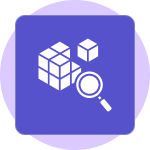
First, to arrange proper connection between servers you need to have a clear understanding of your data structure and storage. For example, you don’t need the entire dataset when requesting it from the cloud. Therefore, you configure the connection accordingly, so one cloud can return only data that you need, without excess.
Read about the Main Steps of Creating a Cloud Data Management Strategy
Real-Time Data Transfer
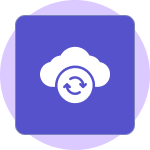
Do you expect real-time data exchange between your servers or once a day will be more than enough? Yes, this must be kept in mind, because the selection of a cloud integration technology stack depends on your requirements.
Data Exchange or One-Way Data Flow?
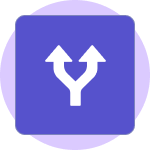
Correct cloud system integration configurations also depend on your data flows. Do you want your servers to exchange data in both directions or only one cloud will request data from another? Sure thing, the first option is more challenging to implement, but it’s still easier to configure it right away than to deal with reconfigurations.
Do You Really Need to Spread Your System Around Servers?
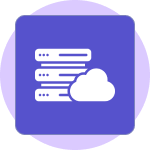
Last but not least you need to figure out: do you really need several servers and deal with cloud integration configurations, given all their complexities and intricacies? Or is it more reasonable to keep everything in one place and not to bother with connection channels?
Of course, it’s at the mercy of a decision-maker. To be honest, it makes little sense to split your system if it doesn’t incorporate multiple modules and doesn’t operate huge data sets. But, if you run a cumbersome application supported by dozens of teams — spreading it around different environments is worthwhile because of convenience and lower costs.
Concluding Lines
Building bridges between the elements of your infrastructure is crucial for coherent functioning of the entire system. However, it’s better to prepare the ground and take into account a wide range of factors to carry out cloud integration successfully.
To elaborate a well-thought-out strategy for cloud-to-on-prem or cloud-to-cloud integration, you’ll need a seasoned engineering team. Velvetech has already helped multiple companies coming from different domains with cloud integration and stands ready to face new challenges. Drop us a line, we’ll assist you with infrastructure orchestration!